Canon PIXMA PRO-100S Colour InkJet Printer Review – Picturesque printing
Posted on Monday 06 July, 2020

Photographs are a powerful communication tool. It expresses different kinds of emotions and messages and is used for diverse purposes. A good photo printer is required to produce superior photo prints with extended life. The Canon PIXMA PRO-100S Colour InkJet Wireless A3+ photo printer is an apt choice for quality photo printing at home. Its 8-colour dye-based ink system produces excellent colour prints and three monochrome inks discharge classy black and white photographs. A 4800 x 2400 dpi resolution, 3 picolitre ink droplet size, 1200 pixel-per-inch input resolution, use of FINE printhead technology, Borderless A3+ photo printing, compatibility with Optimum Image Generating System, PIXMA Cloud link connectivity, advanced software use, and PictBridge technology justify its selection.
Table of Content:
- Structural Characteristics
- Key Features & Benefits
- Technical Performance
- Printer Ink Cartridges
- Alternative Printer
- Inside the box
- Pros
- Cons
- Replacement Promise
- Conclusion
Structural Characteristics
The Canon PIXMA PRO-100S Colour InkJet Wireless A3+ photo printer comes in an attractive design. It weighs around 19.7kg and is a desktop printer that easily fits on a table. Its height, depth, and width are 215mm, 385mm, and 689mm respectively.
Key Features & Benefits
Salient features of the Canon PIXMA PRO-100S Colour InkJet Wireless A3+ photo printer are summarized below for your reference.
- Printing volume: can handle 150 sheets of plain paper
- Printing speed: the PIXMA PRO-100S printer approximately takes 1 minute and 30 seconds to print A3+ bordered colour print
- Printing area: its printing area is 37.0 mm for both Top and bottom margin
- Print resolution: this wireless photo printer has 4800 x 2400 dpi printing resolution (Horizontal x Vertical)
- Ink Droplet Size: 3 picolitre
- Borderless printing: A3+, A3, A4, Letter, 5" x 7", 6" x 4", 8" x 10", 10" x 12", 14" x 17"
- Ink tanks: the PIXMA PRO-100S is equipped with 8 ink tanks one each for the following colours, yellow, magenta, cyan, photo cyan, photo magenta, grey, light grey, black
- The Number of nozzles: 768 nozzles each for yellow, magenta, cyan, photo cyan, photo magenta, grey, light grey, black. Total number of nozzles: 6,144 (8x768)
- Paper sizes: The Canon PIXMA PRO-100S printer uses the following paper sizes A3+, A3, A4, Letter, Legal, Ledger, A5, B5; Photocards (4x6",5x7", 8x10")
- Paperweight: supports the 64-105 g/m2 for plain paper, approx. 300g/m2 for Canon specialty paper, approx. 350g/m2 up to 0.6mm for Photo Paper Pro Platinum PT-201
- Duplex Printing: this printer comes with the option to activate and deactivateDuplex printing feature anytime
- Paper trays: this printer is equipped with a rear tray and a manual feed tray for paper input. The output tray is located on the front side.
- Dimensions: the PIXMA PRO-100S is available with 689 x 385 x 215mm dimensions (W x D x H)
- Connectivity: connects using USB, Ethernet, and Wi-Fi Bunded Software includes PrintStudioPro, Colour Management Tool Pro, My Image Garden W/ Full HD Movie Print, Easy-WebPrint EX, Quick Menu
- Smart printing: accepts print jobs through Apple AirPrint from iOS and Android smart devices
Technical Performance
It is very hard today to imagine a printer not taking the help of technology. The Canon PIXMA PRO-100S Colour InkJet Wireless A3+ photo printer uses the latest technology wherever possible.
It uses FINE technology to produce superior photo prints featuring a high resolution of 4800 x 2400 dpi. Its 6144 microscopic nozzles help in precise droplet placement at a pitch of 1/4800 inch at minimum.

This wireless printer works with the Optimum Image Generating system for right colour combination and droplet placement and thereby generates high-quality printing. The PIXMA PRO-100S is covered under PIXMA Printing Solutions (PPS). It stays connected to the cloud apps and can take printing jobs from Facebook, Flickr, Dropbox, Evernote, PhotoBucket, and other similar apps.
It works with PictBridge technology and thus printing directly from a digital camera is a breeze. This printer is available for direct printing from printable DVDs and CDs. Permits photo enhancement through plug-in software like Adobe Photoshop, Lightroom, Photoshop Elements, and Canon Digital Photo Professional.
Printer Ink Cartridges
List of ink cartridges used
The Canon PIXMA PRO-100S Colour InkJet Wireless A3+ photo printer comes with an 8-ink dye-based system to deliver superior photo prints. The Canon ChromaLife100+ ink set is used by this printer for printing purposes. This ink set features 3 monochrome inks for accurate colour mixing.
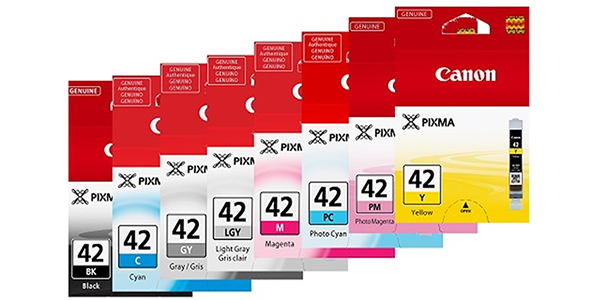
The following are the codes of the ink cartridges used. The A3+ ink yield for each of the cartridges is mentioned in the bracket
- CLI-42Y - Canon Yellow Ink Cartridge (52 pages)
- CLI-42M - Canon Magenta Ink Cartridge (49 pages)
- CLI-42C - Canon Cyan Ink Cartridge (53 pages)
- CLI-42PC - Canon Photo Cyan Ink Cartridge (59 pages)
- CLI-42PM - Canon Photo Magenta Cartridge (38 pages)
- CLI-42GY - Canon Grey Ink Cartridge (66 pages)
- CLI-42LGY - Canon Light Grey Ink Cartridge (142 pages)
- CLI-42BK – Canon Black Ink Cartridge (62 pages)
Features of CLI-42 ink cartridges
- Deliver superior quality photo prints
- Has extended life
- Compatible to the Canon FINE (Full Photolithographic Inkjet Nozzle Engineering) technology
- Prevents wastage
- Saves money
Alternative Printer
A comparison of similar devices throws more light on the product features. Now, let’s compare Canon PIXMA PRO-100S and the Canon PIXMA PRO1000.
The PIXMA PRO1000 uses 12 cartridges whereas PIXMA PRO1000 uses 8 cartridges. When it comes to printing resolution, PIXMA PRO-100S features 4800 x 2400 DPI and the same is 2400 x 1200 DPI in PIXMA PRO1000.
The Canon PIXMA PRO1000 is designed to support A2 maximum print size, whereas the Canon PIXMA PRO-100S is ideal for A3 maximum print size. Likewise, PIXMA PRO1000 comes with a built-in display that shows the device status, print job status, etc. but it is not present in PIXMA PRO-100S.
The Canon PIXMA PRO-100S is available with a duplex printing feature but in PIXMA PRO1000 this feature is absent.
The noise level generated by Pro-100S is 38.5dB but PRO1000 generates noise at 41dB. Moreover, the PIXMA PRO-100S is relatively cheaper than the PIXMA PRO1000 While the PIXMA PRO-100S weighs around 19.7kg the PIXMA PRO1000 is a lot heavier at 32kg. Also, the maximum power consumption of PIXMA PRO-100S is 19w but in PIXMA PRO1000 it is 37w.
Inside the box
The following are included in the box
- Canon PIXMA PRO-100S Colour InkJet Wireless A3+ photo printer
- CD tray
- Software setup CD
- User Guide CD
- 8 individual ink tanks
- Print-head
- Power cord
- Canon warranty card
Pros
- Comes with FINE technology
- Maximum resolution is up to 4800 x 2400 dpi
- Available with 8-ink dye-based system
- 2-way paper feeding
- Borderless photo prints
- Optimum Image Generating System (OIG system) ensures ideal ink mixing balance
- Precise ink droplet placement ensures quality output
- Compatible to smart printing solutions
- LED indicators for user-friendly operation
- Uses advanced software
- Open to printing from mobile, tablet, and camera
Cons
- Does not support A2 maximum print size
- No Built-in display
- Absence of LCD
Replacement Promise
Includes a Canon warranty card, to know more about the replacement offer kindly get in touch with us.
Conclusion
While evaluating the features of the Canon PIXMA PRO-100S Colour InkJet Wireless A3+ photo printer, one cannot help appreciating the value it adds to A3+ photo printing. It is compact, uses high-quality inks, works with the latest technology, generates less noise, looks attractive, compatible with smart printing, available with the option to activate duplex printing, and consumes less power. Kindly contact us at your own time to have this printer delivered to you. We are just a call or click away!








Any comments?