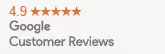Drum Units
Are you looking to replace the worn drum unit for your printer or copier? Here at Ink Depot, you can easily search for the correct model you need using the brand, model number or product code. Drum unit (also called imaging unit) is the component that transfers ink from the toner onto the paper.
At Ink Depot, find the best selection of genuine, compatible and remanufactured drum units for your printer or copier from reputed brands like Canon, Fuji Xerox, Lexmark, Brother, HP, Samsung and have them delivered right to your doorstep.
What’s the drum unit?
The drum unit is one of the most important components of your printer. It is an electrically charged drum responsible for transferring toner particles to the sheets while printing. As with toner cartridges, you must replace your drum unit whenever needed to ensure that your laser printer continues to print out smoothly.
When do you know it’s time to replace your drum unit?
If your printouts are missing words or small sections of the page, if there are smudges, streaks or horizontal lines in the printed material or if some pages arrive at the output tray completely blank (even though your toner cartridge is new or not in need of a replacement any time soon), it could be an indication that it is time to replace the drum unit.
As a general rule of thumb, a drum unit lasts for 10,000 to 25,000 pages before needing a replacement. You can check the specifications for your model to find out the page estimate. Its durability varies with the brand and model. Typically, you will replace a drum unit after using 3 to 4 toner cartridges. Some laser printer models also have an inbuilt monitoring system for the number of pages printed and will display a warning message.
How to replace the drum?
The way to replace a drum unit varies across printer brands and models. You can read how to do it for your printer and follow the instructions. Generally, look for a door that you can open at the front or back of the device and press the button to release the toner and the drum. Always remove the drum unit from its package only when you are ready to replace it at once and do not expose it to sunlight for more than a few minutes. Use your printer’s manual to learn the right way to replace the drum unit.
If your printer does not detect the newly replaced drum unit, you might need to reset your device. Also, don’t forget that some printer models incorporate the drum and toner cartridge together as one unit that needs to be replaced as one component.
Customer Reviews for Drum Units Purchase
always very quick to deliver
The Epson Compatible ink refills have proven reliable in terms of the refill procedure and the stability of the ink remaining in the bottle until the next refill. There is no spillage from the bottle tip when the plastic membrane is pierced when the bottle is upended at the printer's filling point and the screw cap prevents any drying out of the tip. The colours are true to their description.
Prompt service and packaged well!
Amazing company, we received our order the next day!!!
I cannot thank you enough for sending me my products so quickly as I needed them urgently. I have been waiting for 2 weeks from another company. So thank you very much as I wanted them ASAP. I would recommend the company to everyone.
Excellent service with next day delivery
Great customer service - one of the staff rang me within around an hour of receiving my order to ensure I had ordered the correct item. Turn around was fantastic as my item was delivered the following day! Great company that I would recommend to anybody. Thank you.
Very competitive prices, incredibly fast delivery. A very reliable supplier.
It's super fast delivery!! It took only 1 day. Thank you
Very quick delivery
Very competitive price, delivery is super fast. Happy with the whole process.
Very prompt service and excellent to deal with. I would fully recommend the Ink Depot to anyone.
Arrived in Canberra the next day. Fabulous service
Ordering was easy and delivery came earlier than expected. Product is brilliant.
I recently purchased a Epson maintenance kit from the store, and I couldn’t be happier with my online shopping experience. Their website was user-friendly, making it easy to find the perfect item. The checkout process was smooth, and I received my order promptly. The product arrived in excellent condition, exactly as described on their website. I’m thrilled with the quality and will definitely shop again in the future. Highly recommended!”
inkdepot always deliver on time everytime. I am very fortunate to have them as a partner in my photographic printing. inkdepot always has lower prices than its competitors and this has certainly helped my bottom line, especially in these changing times. thank you for being a true bussiness with great integrity and true friendship to all who are with inkdepot. jeddjal photography Brisbane
I have found InkDepot to be very reliable and are as good a price as anyone, I use them all of the time. Delivery is fast, my last order was delivered on the same day of order. There was an error (one ink was the wrong colour, which they noticed before I did!), they notified me of the error and sent the correct one immediately which arrived the next day (the time that this has happened to me after many 10's of orders). I've found Ink Depot to to be very fast with delivery, very reliable and when a rare error occurred, the identified it, corrected it immediately with no issue for me.
Everything good - just a pity about the courier service you use. No notification as to when it was arriving and apparently arrived on a Saturday when I was at home until 3pm. Item was then inconveniently taken to a newsagents some way from my home as opposed to local PO or newsagent.
ALWAYS HAPPY WITH THE TIMELY SERVICE FROM INK DEPOT
Always excellent service with inkdepot! Easy to use website, appreciate your communication on how the order is progressing and great products.
The ink arrived the next day. Brilliant
easy to order - deilivered promptly -Excellent
Great customer service. Definitely recommend Ink Depot.
Arrived ontime
Found the Epson product I wanted at ink Depot for the best price. Ordered the product online and it was delivered the next day. Can’t complain about the delivery timeframe or price.
Prompt easy. Right price
Very efficient helpful Staff, good quality products, and fast delivery.
Fast delivery :).
I ordered a product one evening and it was on my doorstep in the morning! Astounding service.
General FAQ
Epson inkjet printers use inks specific to the model, and are usually DURABrite or Claria Photo HD inks. They are dye-based inks, but some black inks are pigment-based. Epson EcoTank printers use ink bottles with pigment-based black ink and colour dye-based inks. Be sure to choose the right cartridge/bottle for your Epson printer.
- Method 1: Search for your printer model on the Epson website and download the Epson Printer Setup utility. Follow the instructions to register your printer and create an account.
- Method 2: Use the installation CD provided with the printer and follow the instructions to connect your Epson inkjet printer to the computer or laptop.
If the prints appear faded, you can use the automatic clean cycle available in the printer options to clean up clogged nozzles in the printhead. If this does not make a difference, you can gently clean the printhead with a soft, moist towel or a microfibre cloth.