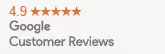Kyocera ECOSYS MA2101cwfx Multifunction Colour Laser Wireless Printer + Duplex
Find out the Kyocera ECOSYS MA2101cwfx Printer specifications and price below.
- This is a Laser Printer. The discounted list price of this printer is $545.16 including GST and avail free shipping Australia wide. Also Earn 545 Loyalty Points which can be redeemed against your next purchase.
- has Print, Copy, Scan & Fax functions.
- can print up to A4 paper size.
- has print speed of 21ppm.
- supports USB, Ethernet, WiFi connectivity.
- has 50 Sheets of paper feed capacity.
- supports double sided (Duplex) print option.
- 1GB Memory.
- uses TK-5484, TK-5494 Series cartridges.
- has 2 years Return-to-Base warranty.
NOTE: For a detailed specification and drivers, please refer to the ECOSYS MA2101cwfx page from Kyocera Australia's website at url https://www.kyoceradocumentsolutions.com.au/print-solutions/ecosys-ma2101cwfx, or click on the 'Specifications' tab below.
- Kyocera offers a portfolio of printers for small to large office environments. The Kyocera ECOSYS Printers incorporate a print photoreceptor drum, high yield toner and long-life technologies. The range offers consumers high volume printing at low total cost.
| Kyocera Ecosys MA2101cwfx | |
| Specifications | |
| General | |
| Kyocera Ecosys Laser Colour Multifunctional | |
| Operation Panel: | Colour 2.7 inch TFT |
| Type: | Desktop |
| Engine Speed: | Up to 21 A4 pages per minute simplex (single-sided), Up to 11 A4 pages per minute duplex (both sides) |
| Resolution: | 1200 x 1200 dpi (print), 600 x 600 dpi (scan/copy) |
| Recommended Print Volume {*1}: | Average 600 images per month |
| Maximum Print Volume {*1}: | 65,000 pages per month |
| Maximum Life1: | 100,000 pages or 5 years |
| Recommended Scan Volume {*1}: | Average 830 pages per month |
| Warm-Up Time: | Approx. 32 seconds or less (after switching on) |
| Time To First Print: | Approx. 11/12.5 seconds or less b/w/colour |
| Time To First Copy: | Approx. 12/14 seconds or less b/w/colour (DP), Approx. 10/12 seconds or less b/w/colour (Platen) |
| Cpu: | ARM Cortex-A53 single core 1.0GHz |
| Memory: | Standard 1 GB |
| Standard Interfaces: | |
| Ecosys Ma2101Cwfx: | USB 2.0 (Hi-Speed), Network (10BASE-T/100BASE-TX/1000BASE-T), WLAN (802.11a/b/g/n/ac, Wi-Fi Direct, 2.4/5 GHz) {*2}, USB host for USB flash memory, IC Card Reader, slot for optional SD/SDHC card |
| Integrated Accounting: | 20 department codes |
| Dimensions (W X D X H): | Without packaging: 410 x 416 x 457 mm, With packaging: 596 x 571 x 599mm |
| Weight: | Without packaging: Approx. 26 kg (with bundled toner), Approx. 26 kg (without bundled toner) With packaging: 33 kg |
| Power Source: | AC 220 ~ 240 V, 50/60 Hz |
| Power Consumption: | |
| Noise (Sound Pressure Level: Iso 7779/Iso 9296): | |
| Safety Standards: | TUV/GS, CE This unit is manufactured according to ISO 9001 quality standard and ISO 14001 environmental standard. |
| Paper Handling | All paper capacities quoted are based on paper thickness of max. 0.11 mm. Please use paper recommended by KYOCERA under normal environmental conditions. |
| Input Capacity: | Multi-purpose tray: 50 sheets at 80 g/m2,60-220 g/m2, A6, A5, A4, custom (70 x 148 - 216 x 356 mm), Standard universal paper cassette: 250 sheets at 80 g/m2, 60-163 g/m2, A6, A5, A4, custom (100 x 148 - 216 x 356 mm), Max. input capacity with options: 550 sheets at 80 g/m2. |
| Duplex: | Standard duplex unit, two-sided printing, 60-120 g/m2, A5, A4, custom (140 x 210 - 216 x 356 mm). |
| Document Processor: | max. 50 originals at 80 g/m2, 60-90 g/m2, A6, A5, A4, custom (100 x 148 - 216 x 356 mm) |
| Output Capacity: | Max. 150 sheets (face-down) with paper full detection |
| Print Functions | |
| Controller Language: | PRESCRIBE |
| Emulations: | PCL 6 (5c, XL), KPDL3 (PostScript 3 compatible), PDF Direct Print 1.7, 2.0, XPS/Open XPS Direct Print, TIFF Direct Print |
| Operating Systems: | All current Windows operating systems, MAC OS X Version 10.9 or higher, Chrome OS, as well as other operating systems on request |
| Fonts/Barcodes: | 93 outline fonts (PCL6, KPDL3), 4 fonts (Calibri), 4 fonts (Cambria), 1 Bitmap font, 45 one dimensional barcodes (e.g. EAN-8, EAN-13, EAN-128), as well as support for two-dimensional barcodes PDF417 under PRESCRIBE (PCL and other barcodes available an option) |
| Print Features: | Proof and hold {*3}, Job storage {*3}, Quick copy {*3}, Private print {*3}, Data storage method with PIN code or password {*3}, Internet printing IPP 1.0, E-mail printing, WSD Print, EcoPrint - toner save mode, AirPrint, Mopria, Microsoft Universal Print, Job batch output, Kyocera Image Refinement, Pull print, VPSX, IPP PIN Print, optional Kyocera Cloud Print and Scan, Secure Boot, Run-time Integrity Check, Allowlisting, TLS 1.3, IPSec, HTTPS, SNMPv3, S/MIME, encrypted PDF direct printing, Security Watermark, electronic PDF signature, IPP over TLS, WSD, local and network authentication, Windows authentication (NTLM v2, Kerberos), Restriction of the user group through user login administration, IP filtering, port number restriction, blocking of interfaces, Security Quick Setup, Administrator Authentication on Firmware Update, SIEM Support (SysLog), SCEP, OCSP/CRL, optional TPM (Trusted Platform Module) |
| Mobile Printing Support: | KYOCERA Mobile Print app for iOS and Android, AirPrint, Mopria, Microsoft Universal Print, Wi-Fi Direct {*2} |
| Copy Functions | |
| Max. Original Size: | A4/Legal |
| Continuous Copying: | 1-999 |
| Zoom Range: | 25-400% in 1% steps |
| Preset Magnification Ratios: | 7 Reductions / 5 Enlargements |
| Image Adjustments: | Text + Photo, Photo, Text, Graph/Map, Printer Output |
| Features: | Multiple copies from memory, electronic sorting, blank page skip, line skip, duplex copy, 2-in-1 and 4-in-1 function, split mode, DP auto-cropping, ID card copy supporting auto crop, folded corner detection, continuous scan, priority override, Eco Print (copy) - toner save mode, specific colour removal, border erase, auto paper selection, manual and auto background density adjustment, manual and auto reduction/enlargement |
| Scan Functions | |
| Functionality: | Scan to Email, Scan to FTP, Scan to PC (SMB), TWAIN, WIA, WSD Scan, Scan to USB Host, Distributed File System (Windows 2012 server or later), eSCL support (AirPrint, Mopria Scan, Chrome OS) |
| Scan Speed Simplex: | 27 ipm (300 dpi, A4, b/w); 22 ipm (300 dpi, A4 colour) |
| Scan Resolution: | 1,200 (with TWAIN and WIA driver), 600, 400, 300, 200 dpi, 256 greyscales per colour |
| Max. Scan Size: | A4/Legal |
| Original Recognition: | Text, photo, text + photo, light text/ fine line |
| File Types: | PDF, PDF/A-1, PDF/A-2, high compressed PDF, encrypted PDF, JPEG, TIFF, (Open) XPS |
| Compression Method: | MMR/JPEG |
| Features: | Active Directory support, LDAP over TLS, internal address book, Multi Sending - simultaneous sending to email, SMB, FTP and fax1, file separation, skip blank pages, line skip, folded corner detection, continuous scan, digital signature (PDF, Encrypted PDF), auto colour select, scan resolution, specific colour removal, border erase, manual density adjustment, saturation adjustment, text readability improvement, DP auto-cropping |
| Fax Functions | |
| Compatibility: | Super G3 |
| Modern Speed: | Max. 33.6 kbps |
| Transmission Speed: | Max. 3 seconds (JBIG) |
| Scanning Speed: | 2 seconds or less |
| Address Book: | 300 entries |
| Scanning Density: | Normal: 8 dot/mm x 3.85 line/mm (200 x 100 dpi) Fine: 8 dot/mm x 7.7 line/mm (200 x 200 dpi) Superfine: 8 dot/mm x 15.4 line/mm (200 x 400 dpi) Ultrafine: 16 dot/mm x 15.4 line/mm (400 x 400 dpi) Halftone: 256 grey scales |
| Maximum Original Size: | A4/Legal |
| Compression Method: | JBIG, MMR, MR, MH |
| Memory Reception: | 256 sheets or more |
| Features: | Network Fax, Memory Reception, Fax Polling, Duplex Receive, Multiple Scan, Fax Forwarding, Fax Direct, Scheduled transmission, Sub address, Fax dedicated paper source, Shared Fax Driver, text readability improvement |
| Consumables | |
| Average Continuous Toner Yield In Accordance With Iso/Iec 19798 | |
| Tk-5484K Toner Kit: | Microfine toner black for 1,250 pages A4 Capacity of starter toner is 1,500 pages A4 |
| Tk-5484C, Tk-5484M, Tk-5484Y Toner Kit: | Microfine toner cyan, magenta, yellow for 1,250 pages A4 Starter toner cyan, magenta, yellow toner yield 1,500 pages A4 |
| Tk-5494K Toner Kit: | Microfine toner black for 2,800 pages A4 |
| Tk-5494C, Tk-5494M, Tk-5494Y Toner Kit: | Microfine toner cyan, magenta, yellow for 2,400 pages A4 |
| Options | |
| Pf-5110 Paper Feeder (Max. 1 Unit): | Max. 250 sheets at 80 g/m2, 60 - 163 g/m2; A6, A5, A4, custom (105 mm x 148 mm - 216mm x 356mm) |
| Security | |
| Ug-33: | ThinPrint support |
| Ug-51: | TPM (Trusted Platform Module), additional protection of confidential data |
| Usb Ic Card Reader + Card Authentication Kit (B): | Support for various authentication keys available |
| Warranty | 2 years return-to-base as standard. |
| WhatS In The Box: | Main unit, starter toner for 1,500 pages Black, Cyan, Magenta, Yellow, Quick Guide, safety instructions, power supply cord. |
| Notes: | {*1} The device is not designed to achieve the specified volumes in continuous operation. The maximum volumes relate to the use of the print or scan unit and include their use for the printing, copying and scanning functions. Note: In this context, a copied page corresponds to a scanned and a printed page. {*2} Only on ECOSYS MA2101cwfx {*3} Optional SD/SDHC memory card is required |
When will my Kyocera ECOSYS MA2101cwfx Multifunction Colour Laser Wireless Printer + Duplex be delivered?
We deliver Australia wide and have shipping distribution centres available to dispatch orders from all major cities including Melbourne, Sydney, Brisbane, Perth and Adelaide. With so many locations, the Kyocera ECOSYS MA2101cwfx Multifunction Colour Laser Wireless Printer + Duplex along with any other items in your order will be delivered to your door normally within 1-2 business days. Same-day dispatch is often available to orders placed before 1pm. Delivery to rural locations may require extra time.
How much to deliver Kyocera ECOSYS MA2101cwfx Multifunction Colour Laser Wireless Printer + Duplex?
We offer FREE delivery to our customers for orders over $99* in value. If your order does not exceed $99, we will only charge a small flat fee of $6.95 to deliver your order. Check our shipping page for more information.
What About my Kyocera ECOSYS MA2101cwfx Multifunction Colour Laser Wireless Printer + Duplex quality?
Ink Depot stands by the quality of its products and has a reputation for supplying its customers with 5 star service. We will provide a full refund on any unsatisfactory product returned within 90 days of purchase*.
What payment methods do you support?
Our facilities accept payments by Visa, Mastercard, American Express, MasterPass, PayPal and Direct Bank Transfer. If you would like to pay with cheque, please notify us before sending.
 |  |  |  |  |
There are three things you need to know about ALL card payments at Ink Depot:
- there are no additional surcharges or fees
- we do not keep record of your card details on our servers at all - ever!
- card payments are processed on CommWeb or PayPal's secure servers - they are specialist financial services and utilise the best possible security for online shopping payments which includes sophisticated fraud detection systems to ensure your card details are not being misused. We do not compromise when it comes to the security of your card information.
Delivery information that you need to know
Orders are often dispatched within a few hours of being placed. We usually ship all orders within 24 hours of payment, unless the items are out of stock. Whilst 98% of the products advertised are held in stock, there may be an occasional item which needs to be specially ordered in from a manufacturer.
Delivery times may vary depending on the shipping method selected and the delivery address of your location. Delivery can be as quick as a few hours depending on your location. Major cities will often receive by the next business day but we recommend allowing 1-2 business days for delivery. Other regional areas may take slightly longer to receive. However, we use many different courier services which allow us to use the best possible delivery method for your location. If you have a preferred courier service, let us know and we will accommodate you where possible.
By default, we ask that orders are signed for. We understand that this is not always convenient but we do this to protect the goods you have ordered and it provides confirmation to us that the order has been received. If you are in a situation where you know that no one will be available to sign for the order, we offer an 'Authority to Leave' (ATL) service for orders below $250 in value. In these cases, the couriers will leave your consignment on your front door step unless you have specified an alternative location in the delivery instructions when placing your order. Ink Depot is unable to take responsibility for the order once it has been left by the courier in these situations as the goods are left at the customers own risk. A signature is not required for goods sent to PO Boxes but there may be delivery restrictions due to size and weight of the parcel. If the parcel cannot be sent to a PO Box due to its size, we will make contact with you and advise the next best possible option.