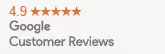Kyocera Ecosys M8124cidn Multifunction Colour Laser Printer + Duplex
Kyocera Ecosys M8124cidn Multifunction Colour Laser Printer + Duplex
- Print / Copy / Scan
- up to 24ppm A4 / 12ppm A3
- up to 1200 x 1200 DPI
- Connectivity: USB 2.0, Ethernet
- Paper Input: 600 sheets
- Duplex Printing
- A3 Printing
- 1.5GB Memory
- 36 Month Onsite or up to 200k pages Warranty
- Kyocera offers a portfolio of printers for small to large office environments. The Kyocera ECOSYS Printers incorporate a print photoreceptor drum, high yield toner and long-life technologies. The range offers consumers high volume printing at low total cost.
| Product Specifications | |
| Title: | ECOSYS M8124cidn |
| Output Speed: | Up to 24/12 pages A4/A3 per minute in colour and b/w. Duplex print speed: 22 page per minute, A4, Duplex copy speed: 22 page per minute, A4 |
| Processor: | ARM Cortex-A9 Dual core 1.2GHz |
| Resolution: | 1200 x 1200 dpi (print), 600 x 600 dpi (scan/copy) |
| Memory: | Standard 1.5 GB, max. 3GB |
| First Copy Time: | Approx. 8.5 seconds or less in b/w (DP), Approx. 11.0 seconds or less in colour (DP), Approx. 7.6 seconds or less in b/w (platen cover), Approx. 9.8 seconds or less in colour (platen cover) |
| Time To Print First Page: | Approx. 7.5 seconds or less in b/w, 10.2 seconds or less in colour |
| Warm Up Time: | Approx. 30 seconds or less |
| Paper Handling Input: | 500-sheet universal cassette + 100 sheet multi-purpose tray |
| Maximum Paper Handling Input: | 1,600 sheets (with optional PF-471 Paper Feeder) |
| Paper Handling Output: | Max. 280 sheets; 250 sheets face-down (main tray) plus 30 sheets (standard job separator tray) |
| Output Size: | A3 (maximum) |
| Maximum Paper Handling Output: | A3 (maximum) |
| Duplex: | Standard (built-in) |
| Time To First Print: | Approx. 7.5 seconds or less in b/w, 10.2 seconds or less in colour |
| Hdd: | Optional: HD-6 (32GB SSD); Optional: HD-7 (128GB SSD) |
| Printing: | Standard Network colour printing |
| Scanning: | Scan-to-Email, Scan-to-FTP, Scan-to-SMB, Scan to USB Host, Network TWAIN, WIA , WSD scan |
| Scan Speed: | 50 ipm (300 dpi, A4, b/w), 50 ipm (300 dpi, A4 colour) |
| Scan Features: | Colour scan, integrated address book, Active Directory support, encrypted data transfer, multi send (e-mail, fax, SMB/FTP folder, print) at once, Blank page skip |
| Faxing: | Optional - Fax System 13 |
| Zoom: | 25–400% in 1% steps |
| Emulation: | PRESCRIBE, PCL6 (5c/XL), KPDL3 (PostScript 3 compatible), PDF Direct Print, XPS Direct Print and Open XPS |
| Standard Interface: | USB 2.0 (Hi-Speed), 2xUSB Host Interface, Gigabit Ethernet (10BaseT/100BaseTX/ 1000BaseT), optional Wi-Fi (IEEE 802.11b/g/n), 2 eKUIO slots, for optional internal print server or SSD hard disc & for optional fax system, Slot for optional SD Card, NFC tag |
| Control Panel: | 109.2 mm (4.3 inch), full-colour touch panel display, speaker for job notification |
| Drum Life: | 200,000 Pages |
| Dimensions & Weight: | (W x D x H) 590 x 590 x 753 mm (with standard Document Processor). Approx. 76 kg (with standard Document Processor) |
| Warranty: | 3 year on-site warranty or up to 200,000 pages (whichever occurs first) - extended warranty option available |
| Additional Information: | Please note: Use of this device by USB cable may limit the capabilities of the device. For more information please contact Kyocera on 13 59 62 (Australia) or 0800 459 623 (New Zealand). |
| Applicable Os | All current Windows operating systems, Mac OS X Version 10.5 or higher, UNIX LINUX , as well as other operating systems on request. |
| Copy | |
| Max. Original Size | A3/Ledger |
| Digital Copy Features | Scan-once-copy-many, sort, 2in1, 4in1, job reserve, priority print, program, auto duplex copy, split copy, continuous scan, auto cassette change (PF-470 or PF-471 is required), copy density control, Prevent Bleed-Through, ID card copy, Skip blank page |
| Exposure Modes | Auto, manual: 7 steps |
| Preset Magnification Ratios | 5 Reductions / 5 Enlargements |
| Zoom Range | 25 - 400 % in 1% steps |
| Continuous Copy | 1 - 999 |
| Image Adjustments | Text, photo, text + photo, Map, Printed document |
| Scan | |
| File Type | PDF, PDF/A, JPG, TIFF, XPS, PDF/A-1a/b, PDF/A-2a/b/u, Encrypted PDF High Compresson PDF |
| Scan Features | Colour scan, integrated address book, Active Directory support, encrypted data transfer, multi send (e-mail, fax, SMB/FTP folder, print) at once, Blank page skip |
| Original Recognition | Text, photo, text + photo, light text, optimised for OCR |
| Max. Scan Size | A3/Ledger |
| Scan Functionalities | Scan-to-Email, Scan-to-FTP, Scan-to-SMB, Scan-to-USB Host, Network TWAIN, WIA, WSD scan |
| Scan Resolution | 200, 300, 400, 600 dpi (256 greyscales per colour) |
| Scan Speed | b/w: 50 ipm (300 dpi, A4), Colour: 50 ipm (300 dpi, A4) |
| Fax (Optional) | |
| Compatibility | ITU-T Super G3 |
| Modem Speed | Max. 33.6 kbps |
| Scanning Speed | 2.0 second or less |
| Transmission Speed | Max. 33.6 kbps |
| Scanning Density | Normal: 8 dot/mm x 3.85 line/mm, Fine: 8 dot/mm x 7.7 line/mm, Superfine: 8 dot/mm x 15.4 line/mm, Ultrafine: 16 dot/mm x 15.4 line/mm, Halftone: 256 gray scales |
| Max. Original Size | A3/Ledger |
| Compression Method | JBIG, MMR, MR, MH |
| Fax Features | Network fax, duplex transmission and reception, encrypted transmission and reception, polling transmission and reception, broadcast |
| Interfaces | |
| Standard Interface | USB 2.0 (Hi-Speed), 2 x USB Host Interface, Gigabit Ethernet (10BaseT/100BaseTX/1000BaseT), optional Wi-Fi (IEEE 802.11b/g/n), 2 eKUIO slots, for optional internal print server or SSD hard disc and for optional fax system, Slot for optional SD Card, NFC tag |
| Warranty | |
| Warranty | 1-year warranty as standard (depending on the country). KYOCERA guarantees the drum and developer for 3 years or 300,000 pages (whichever occurs sooner), provided each device is used and cleaned in accordance with the service instructions. |
When will my Kyocera Ecosys M8124cidn Multifunction Colour Laser Printer + Duplex be delivered?
We deliver Australia wide and have shipping distribution centres available to dispatch orders from all major cities including Melbourne, Sydney, Brisbane, Perth and Adelaide. With so many locations, the Kyocera Ecosys M8124cidn Multifunction Colour Laser Printer + Duplex along with any other items in your order will be delivered to your door normally within 1-2 business days. Same-day dispatch is often available to orders placed before 1pm. Delivery to rural locations may require extra time.
How much to deliver Kyocera Ecosys M8124cidn Multifunction Colour Laser Printer + Duplex?
We offer FREE delivery to our customers for orders over $99* in value. If your order does not exceed $99, we will only charge a small flat fee of $6.95 to deliver your order. Check our shipping page for more information.
What About my Kyocera Ecosys M8124cidn Multifunction Colour Laser Printer + Duplex quality?
Ink Depot stands by the quality of its products and has a reputation for supplying its customers with 5 star service. We will provide a full refund on any unsatisfactory product returned within 90 days of purchase*.
What payment methods do you support?
Our facilities accept payments by Visa, Mastercard, American Express, MasterPass, PayPal and Direct Bank Transfer. If you would like to pay with cheque, please notify us before sending.
 |  |  |  |  |
There are three things you need to know about ALL card payments at Ink Depot:
- there are no additional surcharges or fees
- we do not keep record of your card details on our servers at all - ever!
- card payments are processed on CommWeb or PayPal's secure servers - they are specialist financial services and utilise the best possible security for online shopping payments which includes sophisticated fraud detection systems to ensure your card details are not being misused. We do not compromise when it comes to the security of your card information.
Delivery information that you need to know
Orders are often dispatched within a few hours of being placed. We usually ship all orders within 24 hours of payment, unless the items are out of stock. Whilst 98% of the products advertised are held in stock, there may be an occasional item which needs to be specially ordered in from a manufacturer.
Delivery times may vary depending on the shipping method selected and the delivery address of your location. Delivery can be as quick as a few hours depending on your location. Major cities will often receive by the next business day but we recommend allowing 1-2 business days for delivery. Other regional areas may take slightly longer to receive. However, we use many different courier services which allow us to use the best possible delivery method for your location. If you have a preferred courier service, let us know and we will accommodate you where possible.
By default, we ask that orders are signed for. We understand that this is not always convenient but we do this to protect the goods you have ordered and it provides confirmation to us that the order has been received. If you are in a situation where you know that no one will be available to sign for the order, we offer an 'Authority to Leave' (ATL) service for orders below $250 in value. In these cases, the couriers will leave your consignment on your front door step unless you have specified an alternative location in the delivery instructions when placing your order. Ink Depot is unable to take responsibility for the order once it has been left by the courier in these situations as the goods are left at the customers own risk. A signature is not required for goods sent to PO Boxes but there may be delivery restrictions due to size and weight of the parcel. If the parcel cannot be sent to a PO Box due to its size, we will make contact with you and advise the next best possible option.