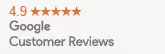HP Envy 5030 Multifunction Colour InkJet Wireless Printer + Duplex
HP Envy 5030 Multifunction Colour InkJet Wireless Printer + Duplex
- All-in-One (AiO) Printer
- Functions: Print / Copy / Scan
- Category: InkJet MFP A4
- Pages Per Minute Mono: 10ppm
- Pages Per Minute Colour: 7ppm
- Connectivity: USB 2.0, Wireless
- Paper Input Qty: 100 SHEETS
- A4 Printing
- Duplex Printing
- 256MB Memory
- Warranty: One-year limited hardware warranty
| Supported Operating Systems | |
| Compatible Operating Systems | Windows 10, 8.1, 8, 7 Windows Vista 32-bit Windows XP (32-bit) SP3 OS X v10.10 Yosemite OS X v10.11 El Capitan macOS Sierra v10.12 (previously OS X) |
| Operating System (Supported Note) | Windows 10, 8.1, 8, 7 Windows Vista 32-bit Windows XP (32-bit) SP3 OS X v10.10 Yosemite OS X v10.11 El Capitan macOS Sierra v10.12 (previously OS X)nbsp; Windows Server 2008 32-bit (SP1 or greater)nbsp; Windows Server 2008 64-bit (SP1 or greater)nbsp; Windows Server 2008 R2 64-bitnbsp; Windows Server 2008 R2 64-bit (SP1)nbsp; Windows Server 2012 64-bitnbsp; Windows Server 2012 R2 64-bitnbsp; Windows Server 2016 |
| Compatible Network Operating Systems | Windows 10, 8.1, 8, 7 Windows Vista 32-bit Windows XP (32-bit) SP3 OS X v10.10 Yosemite OS X v10.11 El Capitan macOS Sierra v10.12 (previously OS X) |
| Advanced Features | |
| Fax Smart Software Features | Auto Fax Reduction Supported, Color, Auto-redialing, Fax Broadcasting, Max locations 20, Fax Delayed Sending, Fax Forwarding Supported |
| Product Description | |
| Product Description Disclaimer | Dynamic security enabled printer. Intended to be used with cartridges using only HP original electronic circuitry. Cartridges with modified or non-HP electronic circuitry may not work, and those that work today may not work in the future. |
| Product Description Disclaimer Url | http://www.hp.com/go/learnaboutsupplies |
| Processor | |
| Processor Speed | 800 MHz |
| Printing Media Handling | |
| Maximum Input Capacity (4X6 Photo) | Up to 30 sheets |
| Maximum Input Capacity (Photo Paper) | Up to 30 sheets |
| Maximum Input Capacity (Sheets) | Up to 100 sheets |
| Maximum Input Capacity (Cards) | Up to 40 cards |
| Maximum Input Capacity (Envelopes) | Up to 10 envelopes |
| Maximum Input Capacity (10X15Cm Photos) | Up to 30 sheets |
| Input Capacity | Up to 100 sheets |
| Standard Input Capacity (Cards) | Up to 40 cards |
| Standard Input Capacity (Envelopes) | Up to 10 envelopes |
| Standard Input Capacity (Legal) | Up to 100 sheets |
| Finished Output Handling | Sheetfed |
| Maximum Output Capacity (Photo Paper) | Up to 10 sheets |
| Maximum Output Capacity (Envelopes) | Up to 5 envelopes |
| Maximum Output Capacity (Sheets) | Up to 25 sheets |
| Output Capacity | Up to 25 sheets |
| Standard Output Capacity (Envelopes) | Up to 5 envelopes |
| Standard Output Capacity (Legal) | Up to 25 sheets |
| Paper Handling Input, Standard | Up to 100 sheets input tray |
| Paper Handling Output, Optional | NA |
| Paper Handling Output, Standard | 25-sheet output tray |
| Print Area | |
| Maximum Print Area | 215.9 x 355.6 mm |
| Bottom Margin (A4) | 3.0 mm |
| Left Margin (A4) | 3.0 mm |
| Right Margin (A4) | 3.0 mm |
| Top Margin (A4) | 3.0 mm |
| Print Resolution | |
| Print Quality Black (Best) | Up to 1200 x 1200 rendered dpi (when printing from a computer) |
| Print Quality Color (Best) | Up to 4800 x 1200 optimized dpi color (when printing from a computer on selected HP photo papers and 1200 input dpi) |
| Box Contents | |
| What'S In The Box | HP ENVY 5030 All-in-One Printer HP 65 Setup Black Ink Advantage Cartridge (~120 pages) HP 65 Setup Tri-color Ink Advantage Cartridge (~100 pages) No CD Flyer Ink Flyer, Power Cord. [For ink volume and page yield information,visit hp.com/go/learnaboutsupplies] |
| Print Time | |
| First Page Out Black (A4, Ready) | As fast as 16 sec |
| First Page Out Color (A4, Ready) | As fast as 19 sec |
| First Page Out Color (Letter, Ready) | As fast as 19 sec |
| First Page Out Black (Letter, Ready) | As fast as 16 sec |
| First Page Out Footnote Number | [6] |
| Copier Specifications | |
| Color Copy Capability | Yes |
| Copies, Maximum | Up to 50 copies |
| Copy Reduce / Enlarge Settings | 25 to 400% |
| Copier Settings | Start Black Copy, Start Color Copy, Number of Copies, 2-sided, Paper Type, Resize, ID Card Copy, Lighter/Darker |
| Copy Resolution | |
| Copy Resolution (Black Text) | 600 x 300 dpi |
| Copy Resolution (Color Text And Graphics) | 600 x 300 dpi |
| Copy Resolution (Black Graphics) | 600 x 300 dpi |
| Copy Speed | |
| Copy Speed Black (Maximum, A4) | Up to 20 cpm |
| Copy Speed Black (Draft, Letter) | Up to 20 cpm |
| Copy Speed Color (Draft, Letter) | Up to 14 cpm |
| Copy Speed Black (Iso) | Up to 8 cpm |
| Copy Speed Color (Iso) | Up to 4 cpm |
| Copy Speed Color (Maximum, A4) | Up to 14 cpm |
| Scanner Specifications | |
| Bit Depth | 24-bit |
| Image Scaling Or Enlargement Range | 25% to 400% in 1% increments |
| Automatic Document Feeder Capacity | NA |
| Color Scanning | Yes |
| Scan File Format | RAW, JPG, PDF |
| Levels Of Grayscale | 256 |
| Scan Input Modes | Front Panel, HP Scan software, Mobile app |
| Scanning Options (Adf) | No |
| Scan Size (Adf), Maximum | Does Not Apply |
| Scan Size, Maximum | 216 x 297 mm |
| Scan Technology | CIS |
| Twain Version | Version 2.1 |
| Scanner Type | Flatbed |
| Transparent Materials Adapter (Supported) | No |
| Transparency Adapter | No |
| Scan Resolution | |
| Enhanced Scanning Resolution | Up to 1200 x 1200 dpi |
| Scan Resolution, Hardware | Up to 1200 x 1200 |
| Scan Resolution Enhanced Disclaimer | Up to 1200 x 1200 dpi |
| Scan Resolution, Optical | Up to 1200 ppi |
| Scan Resolution Enhanced Disclaimer | The maximum dpi at which you can scan is limited by available computer memory, disk space and other system factors. |
| Scan Speed | |
| Scan Speed Duplex (Normal, A4) | No ADF on the device |
| Scan Speed Duplex (Normal, Letter) | No ADF on the device |
| Scan Speed (Normal, A4) | 3 ppm color 7 ppm mono |
| Scan Speed (Normal, Letter) | 3 ppm color 7 ppm mono |
| Digital Sender Specifications | |
| File Format Supported | PDF BMP PNG TIF JPG |
| Digital Sending Standard Features | No |
| Camera Specifications | |
| Pictbridge Supported | No |
| Hp Real Life Technologies™ | ON |
| Video Action Printing Supported | No |
| Cartridges And Printheads | |
| Ink Types | Dye-based (color) pigment-based (black) |
| Number Of Print Cartridges | 2 (1 black, 1 Tri-color [cyan, magenta, yellow]) |
| Color(S) Of Printing Supplies | Black, cyan, magenta, yellow |
| Print Colors Maximum | 4 |
| Print Head Nozzles | 328 Black, 588 Color |
| Print Heads | 2 (1 black, 1 Tri-color [cyan, magenta, yellow]) |
| Memory | |
| Memory | 256 MB DDR3L Memory |
| Memory Slots | None |
| Maximum Memory | 256 MB DDR3L Memory |
| Display Specifications | |
| Display | 5.5 cm (2.2") Hi-Res Mono LCD |
| Connectivity And Communications | |
| Mobile Printing Capability | Features wireless direct and local Wi-Fi connectivity to enable mobile printing via HP Smart App, HP ePrint, Apple AirPrint™ as well as other solutions Mopria-certified. Supports printing from most smartphones and tablets using these operating systems: Android, iOS, Blackberry, Symbian, Windows 10, Windows 8, and Windows RT. |
| Connectivity, Standard | 1 Hi-Speed USB 2.0 1 WiFi 802.11n (dual band) |
| Network Protocols, Supported | TCP/IP |
| Modem | 56 kbps |
| Network Capabilities | Yes, via dual band (2.4/5GHz) wireless 802.11b/g/n |
| Plug And Play | Auto Wireless Connect |
| Wireless Capability | Yes |
| Mobile Printing Capability Footnote Number | [4] |
| Rack And Power Specifications | |
| Number Of Users | 1-3 Users |
| Weights | |
| Weight | 5.41 kg |
| Package Weight | 6.45 kg |
| System Components | |
| Control Panel | 2.2" (5.58 cm) Capacitive touchscreen monochrome graphics |
| System Requirements | |
| Minimum System Requirements For Macintosh | OS X v10.10 Yosemite, OS X v10.11 El Capitan, OS X v10.12 Sierra, 1 GB HD, Internet |
| Minimum System Requirements | Windows Vista: 800 MHz 32-bit (x86) processor, 2 GB available hard disk space, CD-ROM/DVD drive or Internet connection, USB port, Internet Explorer 8 |
| System Requirements, Recommended | Windows 10, 8.1, 8, 7: 1 GHz 32-bit (x86) or 64-bit (x64) processor, 2 GB available hard disk space, CD-ROM/DVD drive or Internet connection, USB port, Internet Explorer |
| Recommended Macintosh System Requirements | OS X v10.10 Yosemite, 1.5 GB Available Space, Internet Access OS X v10.11 El Capitan, 1.5 GB Available Space, Internet Access macOS Sierra v10.12 (previously OS X), 1.5 GB Available Space, Internet Access |
| Software And Applications | |
| Software Included | HP Printer Software, HP Photo Creations |
| Mac Compatible | Yes |
| Supported Printing Media | |
| Media Sizes Supported, Key | 10 x 15 cm A4 Envelopes |
| Media Sizes, Custom | Simplex: 76.2 x 127 to 216 x 356 mm Duplex: 76.2 x 140 to 216 x 310 mm |
| Standard Media Sizes (Duplex) | A4 A5 B5 |
| Media Sizes Supported | A4 A5 B5 DL C6 A6 |
| Media Types | Plain Paper HP Photo Papers HP Matte Brochure or Professional Paper HP Matte Presentation Paper HP Glossy Brochure or Professional Paper Other Photo Inkjet Papersnbsp; Other Matte Inkjet Papersnbsp; Other Glossy Inkjet Papersnbsp; Plain Paper, Light/Recycled |
| Media Weight, Supported | A4: 60 to 90 g/m² HP envelopes: 75 to 90 g/m² HP cards: up to 200 g/m² HP 10 x 15 cm photo paper: up to 300 g/m² |
| Media Weight, Recommended | 75 g/m² |
| Dimensions | |
| Minimum Dimensions (W X D X H) | 445 x 367 x 128 mm |
| Package Dimensions (W X D X H) | 485 x 168 x 445 mm |
| Printer Specifications | |
| Functions | Print, copy, scan, photo |
| Multitasking Supported | No |
| Automatic Paper Sensor | No |
| Borderless Printing | Yes (up to 8.5 x 11 in, 216 x 297 mm) |
| Duplex Printing | Automatic (standard) |
| Duty Cycle (Monthly, Letter) | Up to 1000 pages |
| Duty Cycle (Monthly, A4) | Up to 1000 pages |
| Recommended Monthly Page Volume | 100 to 400 pages |
| Envelope Feeder | No |
| Paper Trays, Maximum | 1 |
| Paper Trays, Standard | 1 |
| Print Colors | Yes |
| Printer Drivers Included | HP PCL3 GUI |
| Print Languages | HP PCL3 GUI |
| Vertical Alignment Accuracy | 0.042 mm |
| Print Technology | HP Thermal Inkjet |
| Suresupply Supported | Yes |
| Top Key Features | Scan to email/PDF Two-sided printing |
| Target User And Print Volume | For teams up to 3 users Prints up to 400 pages/month |
| Recommended Monthly Page Volume Footnote Number | [8] |
| Duty Cycle Footnote Number | [7] |
| Print Speed | |
| Print Speed Black (Iso) | Up to 10 ppm |
| Print Speed Color (Iso) | Up to 7 ppm |
| Print Speed | Print speed up to 7 ppm (black) and 10 ppm (color) |
| Print Speed Black (Draft, Letter) | Up to 20 ppm |
| Print Speed Black (Draft, A4) | Up to 20 ppm |
| Print Speed Black (Iso, A4) | Up to 10 ppm |
| Print Speed Color (Draft, A4) | Up to 17 ppm |
| Print Speed Color (Iso) | Up to 7 ppm |
| Print Speed Color (Normal, 4X6 Photo) | As fast as 52 sec |
| Print Speed Color (Normal, 10X15 Photo) | As fast as 52 sec |
| Print Speed (A4/Letter) Footnote Number | [5] |
| Battery And Power | |
| Power | Input voltage: 100 to 240 VAC (+/- 10%), 50/60 Hz, 0.7A |
| Power Supply Type | Built-in Universal Power Supply |
| Power Consumption | Up to 14 watts (Printing), 3.75 watts (Ready), 0.89 watts (Sleep), 0.11 watts (Off) |
| Power Consumption Footnote Number | [3] |
| Warranty | |
| Warranty | 1 Year Limited Warranty (Return to HP/Dealer - Unit Exchange) |
| Notes: | [1] Dimensions vary as per configuration [2] Weight varies as per configuration [3] Power measurements are based on ENERGY STAR® OM test procedure with 230 VAC, 50 Hz input. [4] Wireless performance is dependent upon physical environment and distance from the access point. Wireless operations are compatible with 2.4 GHz routers only; excludes wireless direct. Wireless direct may require driver or apps be installed and connected on wireless-enabled mobile device or PC. Wireless functionality may vary by computer and mobile operating systems, see hpconnected.com. HP ePrint requires: account registration, HP ePrint-enabled printer, Internet connection, and a wireless-enabled mobile device or Internet-connected computer with email capability. Separately purchased data plans or usage fees may apply. Print times and connection speeds may vary. AirPrint supports OS X® Lion, OS X® Mountain Lion and the following devices running iOS 4.2 or later: iPad®, iPhone® (3GS or later), iPod touch® (3rd generation or later) and requires the printer be connected to the same network as your OS X or iOS device. AirPrint, the AirPrint Logo, iPad, iPhone, and iPod touch are trademarks of Apple® Inc. Windows is a trademark of the Microsoft group of companies. BlackBerry® names and logos are the property of Research In Motion Limited. Android is a trademark of Google Inc. [5] Speed specifications have been updated to reflect current industry testing methods. [6] Either after first page or after first set of ISO test pages. For details see http://www.hp.com/go/printerclaimsnbsp; [7] Duty cycle is defined as the maximum number of pages per month of imaged output. This value provides a comparison of product robustness in relation to other HP LaserJet or HP Color LaserJet devices, and enables appropriate deployment of printers and MFPs to satisfy the demands of connected individuals or groups.nbsp; [8] HP recommends that the number of printed pages per month be within the stated range for optimum device performance, based on factors including supplies replacement |
When will my HP Envy 5030 Multifunction Colour InkJet Wireless Printer + Duplex be delivered?
We deliver Australia wide and have shipping distribution centres available to dispatch orders from all major cities including Melbourne, Sydney, Brisbane, Perth and Adelaide. With so many locations, the HP Envy 5030 Multifunction Colour InkJet Wireless Printer + Duplex along with any other items in your order will be delivered to your door normally within 1-2 business days. Same-day dispatch is often available to orders placed before 1pm. Delivery to rural locations may require extra time.
How much to deliver HP Envy 5030 Multifunction Colour InkJet Wireless Printer + Duplex?
We offer FREE delivery to our customers for orders over $99* in value. If your order does not exceed $99, we will only charge a small flat fee of $6.95 to deliver your order. Check our shipping page for more information.
What About my HP Envy 5030 Multifunction Colour InkJet Wireless Printer + Duplex quality?
Ink Depot stands by the quality of its products and has a reputation for supplying its customers with 5 star service. We will provide a full refund on any unsatisfactory product returned within 90 days of purchase*.
What payment methods do you support?
Our facilities accept payments by Visa, Mastercard, American Express, MasterPass, PayPal and Direct Bank Transfer. If you would like to pay with cheque, please notify us before sending.
 |  |  |  |  |
There are three things you need to know about ALL card payments at Ink Depot:
- there are no additional surcharges or fees
- we do not keep record of your card details on our servers at all - ever!
- card payments are processed on CommWeb or PayPal's secure servers - they are specialist financial services and utilise the best possible security for online shopping payments which includes sophisticated fraud detection systems to ensure your card details are not being misused. We do not compromise when it comes to the security of your card information.
Delivery information that you need to know
Orders are often dispatched within a few hours of being placed. We usually ship all orders within 24 hours of payment, unless the items are out of stock. Whilst 98% of the products advertised are held in stock, there may be an occasional item which needs to be specially ordered in from a manufacturer.
Delivery times may vary depending on the shipping method selected and the delivery address of your location. Delivery can be as quick as a few hours depending on your location. Major cities will often receive by the next business day but we recommend allowing 1-2 business days for delivery. Other regional areas may take slightly longer to receive. However, we use many different courier services which allow us to use the best possible delivery method for your location. If you have a preferred courier service, let us know and we will accommodate you where possible.
By default, we ask that orders are signed for. We understand that this is not always convenient but we do this to protect the goods you have ordered and it provides confirmation to us that the order has been received. If you are in a situation where you know that no one will be available to sign for the order, we offer an 'Authority to Leave' (ATL) service for orders below $250 in value. In these cases, the couriers will leave your consignment on your front door step unless you have specified an alternative location in the delivery instructions when placing your order. Ink Depot is unable to take responsibility for the order once it has been left by the courier in these situations as the goods are left at the customers own risk. A signature is not required for goods sent to PO Boxes but there may be delivery restrictions due to size and weight of the parcel. If the parcel cannot be sent to a PO Box due to its size, we will make contact with you and advise the next best possible option.