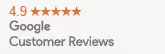HP Color LaserJet Pro M454nw Colour Laser Wireless Printer
Find the P Color LaserJet Pro M454nw Printer specifications and price below. See blog
- This is a A4 Colour Laser Wireless Printer. The discounted list price of this printer is $495.63 including GST and avail free shipping Australia wide. Also Earn 495 Loyalty Points which can be redeemed against your next purchase.
- has print function.
- supports A4 printing
- has print speed of 27 Pages per minute (ppm) in Mono and 27 Pages per minute (ppm) in Colour
- supports USB 2.0, wireless, and ethernet connectivity.
- has 250 sheets of paper tray capacity.
- has 512MB Memory
- uses HP 416A and 416X toner cartridges.
- has 12 month Bench/Depot Repair warranty.
| Supported Operating Systems | |
| Compatible Operating Systems | Windows Client OS (32/64 bit), Win10, Win8.1, Win 8 Basic, Win8 Pro, Win8 Enterprise, Win8 Enterprise N, Win7 Starter Edition SP1, UPD Win7 Ultimate, Mobile OS, iOS, Android, Mac, Apple® macOS Sierra v10.12, Apple® macOS High Sierra v10.13, Apple® macOS Mojave v10.14, Discrete PCL6 Printer Driver, For more information on the supported operating systems go to http://support.hp.com, Enter your product name and search, Click on User Guides and enter your product name and search for User Guide, Search for your (Product Name) User Guide, Search for the Supported Operating Systems section, UPD PCL6 / PS Printer Drivers, Supported Operating systems, For more information on the supported operating systems see http://www.hp.com/go/upd |
| Compatible Network Operating Systems | Windows Server 2008 R2 64-bit, Windows Server 2008 R2 64-bit (SP1), Windows Server 2012 64-bit, Windows Server 2012 R2 64-bit, Windows Server 2016 64-bit, Failover Cluster 2008 R2, Failover Cluster 2012 R2, Terminal server 2008 R2, Remote Desktop server 2012 R2, Citrix Server 6.5, Citrix xenApp & xenDesktop 7.6, Novell iPrint server, Citrix Ready Kit Certification - Up to Citrix Server 7.18 for more information see http://citrixready.citrix.com, Linux- For more information see http://developers.hp.com/hp-linux-imaging-and-printing, Unix- For more information see http://hp.com/go/unixmodelscripts, UPD PCL6 / PS Printer Drivers, Supported for Compatible Network Operating systems please see http://hp.com/go/upd |
| Advanced Features | |
| Energy Savings Feature Technology | HP Auto-On/Auto-Off Technology Instant-on Technology |
| Printer Smart Software Features | Apple AirPrint™, Mopria certified, Google Cloud Print 2.0, Wi-Fi Direct Printing, ROAM enabled for easy printing, HP ePrint, HP Auto-On/Auto-Off Technology, Bluetooth® Low-Energy, Job Storage with PIN printing, N-up printing, collation |
| Product Description | |
| Product Description Disclaimer | Dynamic security enabled printer. Only intended to be used with cartridges using an HP original chip. Cartridges using a non-HP chip may not work, and those that work today may not work in the future. |
| Product Description Disclaimer Url | http://www.hp.com/go/learnaboutsupplies |
| Processor | |
| Processor Speed | 1200 MHz |
| Printing Media Handling | |
| Maximum Input Capacity (Sheets) | Up to 850 sheets (with Optional 550-sheet tray) |
| Input Capacity | Up to 300 sheets |
| Standard Input Capacity (Envelopes) | Up to 15 |
| Media Type And Capacity, Tray 1 | Sheets: 50 envelopes: 5 |
| Media Type And Capacity, Tray 2 | Sheets: 250 envelopes: 10 |
| Media Type And Capacity, Tray 3 | Sheets: 550 |
| Maximum Output Capacity (Sheets) | Up to 150 sheets |
| Output Capacity | Up to 150 sheets |
| Standard Output Capacity (Envelopes) | Up to 20 envelopes |
| Paper Handling Input, Optional | Optional 550-sheet tray |
| Paper Handling Input, Standard | 50-sheet multipurpose tray, 250-sheet input tray |
| Paper Handling Output, Standard | 150-sheet output bin |
| Print Area | |
| Bottom Margin (A4) | 4.23 mm |
| Left Margin (A4) | 4.23 mm |
| Right Margin (A4) | 4.23 mm |
| Top Margin (A4) | 4.23 mm |
| Print Resolution | |
| Print Quality Black (Best) | 600 x 600 dpi, Up to 38, 400 x 600 enhanced dpi |
| Print Quality Black (Normal) | 600 x 600 dpi, Up to 38, 400 x 600 enhanced dpi |
| Print Quality Color (Best) | 600 x 600 dpi, Up to 38, 400 x 600 enhanced dpi |
| Print Resolution Color (Normal) | 600 x 600 dpi, Up to 38, 400 x 600 enhanced dpi |
| Print Resolution Technologies | HP ImageREt 3600, PANTONE® calibrated |
| Box Contents | |
| What'S In The Box | HP Color LaserJet Pro M454nw 4 preinstalled Introductory HP LaserJet Toner cartridges (Black, Cyan, Magenta, Yellow: ~1200 pages) In-box documentation (Getting Started Guide, Install Poster), regulatory flyer Internet connection is required to set up the printer. HP printer software is available at http://www.hp.com/support Power cord USB cable |
| Print Time | |
| First Page Out Black (A4, Ready) | As fast as 9.7 sec |
| First Page Out Black (A4, Sleep) | As fast as 13.8 sec |
| First Page Out Color (A4, Ready) | As fast as 11.3 sec |
| First Page Out Color (Letter, Ready) | As fast as 11.1 sec |
| First Page Out Color (Letter, Sleep) | As fast as 15.1 sec |
| First Page Out Color (A4, Sleep) | As fast as 15.3 sec |
| First Page Out Black (Letter, Ready) | As fast as 9.5 sec |
| First Page Out Black (Letter, Sleep) | As fast as 13.5 sec |
| First Page Out Footnote Number | [8] |
| Memory | |
| Memory | 256 MB NAND Flash, 512 MB DRAM |
| Maximum Memory | 256 MB NAND Flash, 512 MB DRAM |
| Display Specifications | |
| Display | 2-line backlit LCD graphic display |
| Display Area (Imperial) | 1.77 x 0.47 in |
| Display Area (Metric) | 44 x 12 mm |
| Connectivity And Communications | |
| Mobile Printing Capability | Apple AirPrint™ Google Cloud Print™ HP ePrint HP Smart App and other mobile Apps Mopria™ Certified ROAM capable for easy printingnbsp; Wi-Fi® Direct printing |
| Connectivity, Standard | 1 Hi-Speed USB 2.0 port 1 host USB at rear side built-in Gigabit Ethernet 10/100/1000 Base-TX network port 1 Wireless 802.11b/g/n/2.4/5 Ghz Wi-Fi radio |
| Network Protocols, Supported | TCP/IP, IPv4, IPv6 Print: TCP-IP port 9100 Direct Mode, LPD (raw queue support only), Web Services Printing, HP ePrint, Apple AirPrint™, Google Cloud Print 2.0, Mopria, IPP Print Discovery: SLP, Bonjour, Web Services Discovery IP Config: IPv4 (BootP, DHCP, AutoIP, Manual), IPv6 (Stateless Link-Local and via Router, Statefull via DHCPv6), SSL Security and Certificate management Management: SNMPv1, SNMPv2, SNMPv3, HTTP/HTTPS, Syslog, FTP FW Download |
| Network Capabilities | Yes, via built-in 10/100/1000Base-Tx Ethernet, Gigabit Auto-crossover Ethernet Authentication via 802.1x |
| Plug And Play | Auto Wireless Connect HP Smart Install |
| Wireless Capability | Yes, built-in dual-band Wi-Fi Authentication via WEP, WPA/WPA2, WPA Enterprise Encryption via AES or TKIP WPS Wi-Fi Direct Bluetooth Low-Energy |
| Mobile Printing Capability Footnote Number | [6] |
| Weights | |
| Weight | 17.5 kg |
| Package Weight | 20.7 kg |
| System Components | |
| Control Panel | 2-line backlit LCD graphic display 5 buttons (Cancel, Select, Reverse, Right/Left arrows) LED indicator lights (Attention, Ready) |
| System Requirements | |
| Minimum System Requirements For Macintosh | 2 GB available hard drive space, Internet connection or USB port, OS hardware requirements see apple.com |
| Minimum System Requirements | 2 GB available hard disk space, Internet connection, USB port, Internet browser. For additional OS hardware requirements see microsoft.com |
| Security Management | |
| Security Management | Secure Boot Secure Firmware Integrity Runtime Code Integrity password protected EWS secure browsing via SSL/TLS 1.0 TLS 1.1nbsp; TLS 1.2nbsp; IPP over TLSnbsp; Network: enable/disable network ports and featuresnbsp; unused protocol and service disablementnbsp; SNMPv1nbsp; SNMPv2nbsp; and SNMPv3nbsp; community password changenbsp; HP ePrint: HTTPS with certificate validationnbsp; HTTP Basic Access Authenticationnbsp; SASL authentication |
| Software And Applications | |
| Software Included | No software solutions are included in the Box, only on http://hp.com, http://123.hp.com/laserjet |
| Driver Updates | Software driver and Hardware Firmware is located at http://www.hp.com/support/colorljm454 |
| Mac Compatible | Yes |
| Downloadable Software | From http://123.hp.com/laserjet HP Easy Start (Guided Software Install for Windows and Mac) From http://hp.com for Windows OS Fullsolution software and drivers Basicsolution software and drivers HP PCL6 xPS Discrete Print Driver Product Documentation and Supportnbsp; From http://hp.com for Mac OSnbsp; HP Easy Start (Guided Software Install)nbsp; HP Mac PS Print Drivernbsp; HP Easy Adminnbsp; For Mobile OSnbsp; iOS For more information see http://hp.com/go/businessmobileprinting Android For more information see http://hp.com/go/businessmobileprinting From http://hp.com for printer administratorsnbsp; Printer Administrator Resource Kit (Driver Configuration Utility Driver Deployment Utility Managed Printing Administrator)nbsp; HP Universal Print Drivers PCL6 GDI & PS GDI for Windowsnbsp; HP ePrint Software (Mobile Driver for Windows)nbsp; SAP Print Drivers for more information see http://support.hp.com/usen/document/c05051702 HP Web JetAdminnbsp; HP JetAdvantage Security Manager |
| Supported Printing Media | |
| Media Sizes Supported, Key | 10 x 15 cm A4 Envelopes |
| Media Sizes Supported, Key | 4 x 6 in Letter Legal Envelopes |
| Media Sizes, Custom | Tray 1: 76 x 127 to 216 x 356 mm Tray 2, optional Tray 3: 100 x 148 to 216 x 356 mm |
| Media Sizes, Custom | Tray 1: 3 x 5 to 8.5 x 14 in Tray 2, optional Tray 3: 3.94 x 5.83 to 8.5 x 14 in |
| Media Sizes Supported | Tray 1, Tray 2: A4 A5 A6 B5 (JIS) B6 (JIS) 16K (195 x 270 mm, 184 x 260 mm, 197 x 273 mm)nbsp; 10 x 15 cmnbsp; Oficio (216 x 340 mm)nbsp; postcards (JIS single, JIS double)nbsp; envelopes (DL, C5, B5)nbsp; Optional Tray 3: A4nbsp; A5nbsp; A6nbsp; B5 (JIS)nbsp; B6 (JIS)nbsp; 16K (195 x 270 mm, 184 x 260 mm, 197 x 273 mm)nbsp; 10 x 15 cm |
| Media Sizes Supported | Tray 1, Tray 2: Letter, legal, executive, Oficio (8.5 x 13 in), 4 x 6 in, 5 x 8 in, envelopes (No 10, Monarch) Optional Tray 3: Letter, legal, executive, Oficio (8.5 x 13 in), 4 x 6 in, 5 x 8 in |
| Media Size, Tray 1 | A4 A5 A6 B5 (JIS) B6 (JIS) 16K (195 x 270 mm, 184 x 260 mm, 197 x 273 mm)nbsp; 10 x 15 cmnbsp; Oficio (216 x 340 mm)nbsp; postcards (JIS single, JIS double)nbsp; envelopes (DL, C5, B5) |
| Media Size, Tray 2 | A4 A5 A6 B5 (JIS) B6 (JIS) 16K (195 x 270 mm, 184 x 260 mm, 197 x 273 mm)nbsp; 10 x 15 cmnbsp; Oficio (216 x 340 mm)nbsp; postcards (JIS single, JIS double)nbsp; envelopes (DL, C5, B5) |
| Media Size, Tray 3 | A4 A5 A6 B5 (JIS) B6 (JIS) 16K (195 x 270 mm, 184 x 260 mm, 197 x 273 mm)nbsp; 10 x 15 cmnbsp; Oficio (216 x 340 mm)nbsp; postcards (JIS single, JIS double) |
| Media Types | Paper (bond, brochure, colored, glossy, letterhead, photo, plain, preprinted, prepunched, recycled, rough), postcards, labels, envelopes |
| Media Weight, Supported | Tray 1: 60 to 176 g/m² (up to 200 g/m² with postcards and HP Color laser glossy photo papers) Tray 2: 60 to 163 g/m² (up to 176 g/m² with postcards, up to 200 g/m² HP Color laser glossy photo papers): optional Tray 3: 60 to 163 g/m² (up to 176 g/m² with postcards, up to 150 g/m² Glossy media) |
| Media Weight (Tray 1) | Tray 1: 60 to 176 g/m² (up to 200 g/m² with postcards and HP Color laser glossy photo papers) |
| Media Weight (Tray 2) | 60 to 163 g/m² (up to 176 g/m² with postcards, up to 200 g/m² HP Color laser glossy photo papers) |
| Media Weight (Tray 3) | Optional Tray 3: 60 to 163 g/m² (up to 176 g/m² with postcards, up to 150 g/m² Glossy media) |
| Media Weight, Supported | Tray 1: 16 to 47 lb bond (up to 52 lb with HP Color laser glossy photo papers) Tray 2: 16 to 43 lb bond (up to 47 lb with postcards, up to 52 lb with HP Color laser glossy photo papers) optional Tray 3: 16 to 43 lb bond (up to 47 lb with postcards, up to 40 lb with HP Color laser glossy photo papers) |
| Dimensions | |
| Minimum Dimensions (W X D X H) | 412 x 453 x 295 mm |
| Package Dimensions (W X D X H) | 497 x 379 x 583 mm |
| Cartridges And Printheads | |
| Number Of Print Cartridges | 4 (1 each black, cyan, magenta, yellow) |
| Supplies Feature | HP JetIntelligence Cartridge |
| Replacement Cartridges | AMS: For distribution and use in North America and Latin America only: HP 414A Black Original LaserJet Toner Cartridge (~2,400 pages) W2020A HP 414A Cyan Original LaserJet Toner Cartridge (~2,100 pages) W2021A HP 414A Yellow Original LaserJet Toner Cartridge (~2,100 pages) W2022A HP 414A Magenta Original LaserJet Toner Cartridge (~2,100 pages) W2023A HP 414x Black Original LaserJet Toner Cartridge (~7,500 pages) W2020x HP 414x Cyan Original LaserJet Toner Cartridge (~6,000 pages) W2021xnbsp; HP 414x Yellow Original LaserJet Toner Cartridge (~6,000 pages) W2022xnbsp; HP 414x Magenta Original LaserJet Toner Cartridge (~6,000 pages) W2023xnbsp; EMEA: For distribution and use in Europe, Middle East, Russia, CIS, and Africa only: HP 415A Black Original LaserJet Toner Cartridge (~2,400 pages) W2030Anbsp; HP 415A Cyan Original LaserJet Toner Cartridge (~2,100 pages) W2031Anbsp; HP 415A Yellow Original LaserJet Toner Cartridge (~2,100 pages) W2032Anbsp; HP 415A Magenta Original LaserJet Toner Cartridge (~2,100 pages) W2033Anbsp; HP 415x Black Original LaserJet Toner Cartridge (~7,500 pages) W2030xnbsp; HP 415x Cyan Original LaserJet Toner Cartridge (~6,000 pages) W2031xnbsp; HP 415x Yellow Original LaserJet Toner Cartridge (~6,000 pages) W2032xnbsp; HP 415x Magenta Original LaserJet Toner Cartridge (~6,000 pages) W2033xnbsp; APJ: For distribution and use in Asia Pacific only: HP 416A Black Original LaserJet Toner Cartridge (~2,400 pages) W2040A |
| Replacement Cartridges Footnote Number | [4] |
| Page Yield Footnote Number | [5] |
| Printer Specifications | |
| Functions | |
| Automatic Paper Sensor | No |
| Storage Device And Direct Print Support | Wireless direct printing Optional job storage via external rear host USB port (Minimum 16GB) |
| Duplex Printing | Manual (driver support provided) |
| Duty Cycle (Monthly, Letter) | Up to 50,000 pages |
| Duty Cycle (Monthly, A4) | Up to 50,000 pages |
| Recommended Monthly Page Volume | 750 to 4000 |
| Envelope Feeder | No |
| Paper Trays, Maximum | 3 |
| Paper Trays, Standard | 2 |
| Print Colors | Yes |
| Print Languages | HP PCL 6, HP PCL 5c, HP postscript level 3 emulation, PDF, URF, PWG Raster |
| Printer Management | HP Printer Assistant HP Utility (Mac) HP Device Toolbox HP Web JetAdmin Software HP JetAdvantage Security Manager HP SNMP Proxy Agentnbsp; HP WS Pro Proxy Agentnbsp; Printer Administrator Resource Kit for HP Universal Print Driver (Driver Configuration Utility - Driver Deployment Utility - Managed Printing Administrator) |
| Print Technology | Laser |
| Suresupply Supported | Yes |
| Fonts And Typefaces | 84 scalable TrueType fonts |
| Target User And Print Volume | For teams up to 10 users Prints up to 4,000 pages/month |
| Warm-Up Time | As fast as 45 sec |
| Suresupply Footnote Number | [11] |
| Recommended Monthly Page Volume Footnote Number | [10] |
| Duty Cycle Note | Duty cycle is defined as the maximum number of pages per month of imaged output. This value provides a comparison of product robustness in relation to other HP LaserJet or HP Color LaserJet devices, and enables appropriate deployment of printers and MFPs to satisfy the demands of connected individuals or groups. |
| Duty Cycle Footnote Number | [9] |
| Print Speed | |
| Print Speed | Print speed up to 28 ppm (black) and 28 ppm (color) |
| Print Speed Duplex (A4) | Up to 24 ipm |
| Print Speed Duplex (Letter) | Up to 25 ipm |
| Print Speed Black (Landscape, A5) | Up to 49 ppm |
| Print Speed Black (Iso, Letter) | Up to 28 ppm |
| Print Speed Black (Iso, A4) | Up to 27 ppm |
| Print Speed Black (Portrait, A5) | Up to 7 ppm |
| Print Speed Duplex (A4) | Up to 24 ipm |
| Print Speed Duplex (Letter) | Up to 25 ipm |
| Print Speed Color (Landscape, A5) | Up to 49 ppm |
| Print Speed Color (Iso) | Up to 28 ppm |
| Print Speed Color (Iso) | Up to 27 ppm |
| Print Speed Color (Portrait, A5) | Up to 7 ppm |
| Print Speed Footnote (A5) | Measured using ISO 24734 Feature Test, A5 Landscape Feed. Speed may vary based on content, PC, media orientation, and media type. |
| Print Speed (A4/Letter) Footnote Number | [12] |
| Rack And Power Specifications | |
| Number Of Users | 3-10 Users |
| Typical Electricity Consumption (Tec) Number | 1.144 kWh/Week (Energy Star), 1.046 kWh/week (Blue Angel) |
| Typical Electricity Consumption (Tec) Footnote | BA TEC is equal to Best TEC. Power requirements are based on the country/region where the printer is sold. Do not convert operating voltages. This will damage the printer and void the product warranty. Energy Star value typically based on measurement of 115 V device. |
| Typical Electricity Consumption (Tec) Footnote Number | [3] |
| Battery And Power | |
| Power | 110-volt input voltage: 110 to 127 VAC (+/- 10%), 60 Hz (+/- 3 Hz) 220-volt input voltage: 220 to 240 VAC (+/- 10%), 50/60Hz (+/- 3 Hz) (Not dual voltage, power supply varies by part number with # Option code identifier) |
| Power Supply Type | Internal (built-in) Power Supply |
| Power Consumption | 550 watts (active printing), 17 watts (ready), 0.9 watts (sleep), 0.9 watts (HP auto-off/auto-on), 0.07 watts (auto-off/manual-on), 0.07 watts (off) |
| Power Consumption Footnote Number | [2] |
| Warranty | |
| Warranty | One-year Bench/Depot Repair warranty. Warranty and support options vary by product, country and local legal requirements. Contact your Contractual Vendor or go to hp.com/support to learn about HP award winning service and support options in your region. (wty code 4E wty ID A033) |
| Notes | [1] In box cartridges yield ~1,200 color composite (C/Y/M) and ~1,200 black pages based on ISO/IEC 19798 and continuous printing. Actual yields vary considerably based on images printed and other factors. For details see: http://www.hp.com/go/learnaboutsupplies. Pages may vary based on customer printing conditions. [2] Power requirements are based on the country/region where the printer is sold. Do not convert operating voltages. This will damage the printer and void the product warranty. Power consumption values typicallty based on measurement of 115V device. [3] BA TEC is equal to Best TEC. Power requirements are based on the country/region where the printer is sold. Do not convert operating voltages. This will damage the printer and void the product warranty. Energy Star value typically based on measurement of 115 V device. [4] Toner cartridges designed for distribution and use within a designated region only; will not work outside of designated region. [5] Declared yield value in accordance with ISO/IEC 19798. Actual yields vary considerably based on images printed and other factors. For more information, visit http://www.hp.com/go/learnaboutsupplies [6] Local printing requires mobile device and printer to be on the same network (usually Wi-Fi access points bridge wireless to wired connections) or have a direct wireless connection. Wireless performance is dependent on physical environment and distance from access point. Remote printing requires an Internet connection to an HP web-connected printer. Wireless broadband use requires separately purchased service contract for mobile devices. Check with service provider for coverage and availability in your area. For more information visit hp.com/go/mobileprinting. To enable HP Roam, some devices may require firmware to be upgraded and an optional accessory to add Bluetooth® Low Energy (BLE) beaconing capabilities. Subscription may be required. For more information, visit hp.com/go/roamnbsp; [7] Measured using ISO 24734 Feature Test, A5 Landscape Feed. Speed may vary based on content, PC, media orientation, and media type.nbsp; [8] Measured using ISO/IEC 17629. For more information see http://www.hp.com/go/printerclaims. Exact speed varies depending on the system configuration, software application, driver, and document complexity.nbsp; [9] Duty cycle is defined as the maximum number of pages per month of imaged output. This value provides a comparison of product robustness in relation to other HP LaserJet or HP Color LaserJet devices, and enables appropriate deployment of printers and MFPs to satisfy the demands of connected individuals or groups.nbsp; [10] HP recommends that the number of pages per month of imaged output be within the stated range for optimum device performance, based on factors including supplies replacement intervals and device life over an extended warranty periodnbsp; [11] HP SureSupply alerts you when your print cartridge is running low and helps you purchase online or locally through HP or a participating retailer. For more information, visit http://www.hp.com/go/SureSupply; only available with Original HP supplies; Internet access required.nbsp; [12] Measured using ISO/IEC 24734, excludes first set of test documents. For more information see http://www.hp.com/go/printerclaims. Exact speed varies depending on the system configuration, software application, driver, and document complexity.nbsp; [14] Acoustic values are subject to change. For current information see http://www.hp.com/support. Configuration tested: base model, simplex printing, A4 paper at an average of 27 ppm. |
When will my HP Color LaserJet Pro M454nw Colour Laser Wireless Printer be delivered?
We deliver Australia wide and have shipping distribution centres available to dispatch orders from all major cities including Melbourne, Sydney, Brisbane, Perth and Adelaide. With so many locations, the HP Color LaserJet Pro M454nw Colour Laser Wireless Printer along with any other items in your order will be delivered to your door normally within 1-2 business days. Same-day dispatch is often available to orders placed before 1pm. Delivery to rural locations may require extra time.
How much to deliver HP Color LaserJet Pro M454nw Colour Laser Wireless Printer?
We offer FREE delivery to our customers for orders over $99* in value. If your order does not exceed $99, we will only charge a small flat fee of $6.95 to deliver your order. Check our shipping page for more information.
What About my HP Color LaserJet Pro M454nw Colour Laser Wireless Printer quality?
Ink Depot stands by the quality of its products and has a reputation for supplying its customers with 5 star service. We will provide a full refund on any unsatisfactory product returned within 90 days of purchase*.
What payment methods do you support?
Our facilities accept payments by Visa, Mastercard, American Express, MasterPass, PayPal and Direct Bank Transfer. If you would like to pay with cheque, please notify us before sending.
 |  |  |  |  |
There are three things you need to know about ALL card payments at Ink Depot:
- there are no additional surcharges or fees
- we do not keep record of your card details on our servers at all - ever!
- card payments are processed on CommWeb or PayPal's secure servers - they are specialist financial services and utilise the best possible security for online shopping payments which includes sophisticated fraud detection systems to ensure your card details are not being misused. We do not compromise when it comes to the security of your card information.
Delivery information that you need to know
Orders are often dispatched within a few hours of being placed. We usually ship all orders within 24 hours of payment, unless the items are out of stock. Whilst 98% of the products advertised are held in stock, there may be an occasional item which needs to be specially ordered in from a manufacturer.
Delivery times may vary depending on the shipping method selected and the delivery address of your location. Delivery can be as quick as a few hours depending on your location. Major cities will often receive by the next business day but we recommend allowing 1-2 business days for delivery. Other regional areas may take slightly longer to receive. However, we use many different courier services which allow us to use the best possible delivery method for your location. If you have a preferred courier service, let us know and we will accommodate you where possible.
By default, we ask that orders are signed for. We understand that this is not always convenient but we do this to protect the goods you have ordered and it provides confirmation to us that the order has been received. If you are in a situation where you know that no one will be available to sign for the order, we offer an 'Authority to Leave' (ATL) service for orders below $250 in value. In these cases, the couriers will leave your consignment on your front door step unless you have specified an alternative location in the delivery instructions when placing your order. Ink Depot is unable to take responsibility for the order once it has been left by the courier in these situations as the goods are left at the customers own risk. A signature is not required for goods sent to PO Boxes but there may be delivery restrictions due to size and weight of the parcel. If the parcel cannot be sent to a PO Box due to its size, we will make contact with you and advise the next best possible option.