Printer Review: Canon Pixma iX6860 Colour Inkjet Printer
Posted on Friday 18 January, 2019 
Not all that long ago, people would have laughed if you said they would be able to buy an A3 printer for significantly less than $200. But there are now several models in this category, among them the Canon Pixma iX6860.
List price is $169, but if you buy the iX6860 from Ink Depot you'll save a couple of dollars (our price is $166.44) and you'll also get 166 loyalty points to redeem against a future order - perhaps your next set of Canon Pixma iX6860 ink cartridges.
The 'i" prefix in the model number indicates this is just a printer (ie, not a multifunction), while the "X" shows it is designed for general business purposes - although it does a good job of printing photos, better results are obtained from Pixma iP or Pixma Pro models.
Features of Canon Pixma iX6860

Supported paper sizes range from A3+ (32.9x48.3cm) to 5.5x9.1cm. Borderless printing is available on most common sizes including A3+, A3, A4, DL, 10x15cm and 13x18cm. In general, paper weights are limited to 64 to 105gsm, but Canon's own specialty papers are supported up to the 300gsm Photo Paper Pro Platinum.
Paper handling is limited, however. There are no conventional paper trays, just a 150-sheet top feeder that's hidden under the covers when the printer is closed up. This can be a nuisance if you regularly use different sizes (eg, A4 paper plus a DL envelope, or switching between A3 plain and photo papers), or if you print infrequently (printer paper is best stored flat). It's also an issue if you like your office equipment to have a sleek and tidy appearance — that only applies to the iX6860 when all the flaps are closed.
Canon ink cartridges for Pixma iX6860 printer
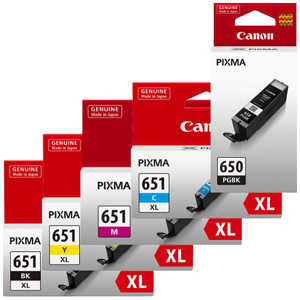
The iX6860 uses Canon PGI-650, PGI-650XL, CLI-651, CLI-651XL Ink Cartridges, and the standard cartridges have a nominal yield of around 350 pages of plain A4, or around 650 for the XL (high yield) variants. In addition to the usual four cartridges (cyan, magenta, yellow and black), the iX6860 uses a fifth cartridge containing black pigment ink that's supposed to be good for around 500 A4 pages from the XL size.
Replacement cartridges for Canon Pixma iX6860 cost $20.12 each for the standard capacity ones, and Ink Depot currently discounts this by $1 (and don't forget the loyalty points). High yield cartridges are $24.87 ($23.63 from Ink Depot).
Further savings can be made by purchasing multi-packs. For example, a pack of all five XL cartridges costs $119.44 from Ink Depot. Or you could go for our compatible high yield ink cartridges, which cost as little as $7.43 each.
Printer connectivity and speed
The printer can be connected to a single computer via USB, or to multiple devices via Wi-Fi (802.11b/g/n for theoretical speeds up to 150Mbps) or Ethernet (up to 100Mbps). Mobile devices are supported via AirPrint, Google Cloud Print, and by certain Canon mobile printing apps for Android and iOS.
Nominal print speeds are 14.5 A4 black and white images per minute, or 10.4 in colour. As usual, reviewers typically report lower speeds, but this depends in part on the complexity of the page - manufacturers normally use ISO standard documents and methodologies, while other people have their own ideas of what constitutes a typical document.
According to Canon, photo printing takes around 36 seconds for a 10x15cm borderless print.
The iX6860 is a very affordable entry point to A3 printing, even if it's paper handling limitations make it less than ideal as the only printer in a small or home office.
WHAT THE REVIEWERS SAY
Pros
"[S]urprisingly compact for an A3 printer" TechRadar (NB: The iX6850 is the UK version of the iX6860.)
"[C]lear, well-defined text that's readable even at very low point sizes" TechRadar
"Black text is sharp and well-defined, with no sign of jaggies and little of ink spread. Colour graphics are smooth and bright" Trusted Reviews
"Photos look better than most drugstore prints, making them unusually high quality for a printer aimed at the office." PC Magazine (NB: The iX6820 is the US version of the iX6860.)
"A3 printing was rapid" Expert Reviews
"[I]deal for window posters and internal presentations, or indeed anything short of pro-quality publishing." TechRadar
"[W]here the Canon PIXMA iX6850 really shone was in high-quality prints on photo paper" TechRadar
"[Q]uick and inexpensive to run" Trusted Reviews
"[C]heaper to run than laser printers" Expert Reviews
Cons
"When opening the printer for work, its desktop footprint increases dramatically." Trusted Reviews
"A photo test image on A3 plain paper was less impressive." TechRadar
"[T]he photo printing speed is only middling" Expert Reviews
"It's probably not ideal as your only printer, and couldn't replace your existing everyday workhorse." TechRadar
"There’s no automatic duplex on this printer, which is a shame" Trusted Reviews
"Paper handling is not a strong point." PC Magazine
"[Lacks a] colour screen and the facilities to print from memory cards or sticks" TechRadar
"Wi-Fi ... was slow and unreliable in our tests. After a couple of failures, we switched to a wired connection, which worked fine." Expert Reviews








Any comments?