9 Different Ways to Save Money and Extend the Life of Your Printer
Posted on Friday 02 August, 2019 
A printer is a vital device to have in your house or office. These days, you don’t have to rush to the nearest library or photocopying center to get your documents or photos printed. This is the advantage of owning your own printer, given that printers are available with different features and many of them are well within the affordable price range.
However, all is not always well when working with a printer. Just when you need to print out an important document, you’ll find that the printer is unresponsive. Just when you’re trying to get a photo printer, you find the paper jamming. These issues occur when your printer is not maintained properly. It doesn’t matter whether you own a laser printer or an inkjet printer, learn a few tips on good maintenance, and you’ll find that your printer can be your hitch-free best friend for years to come.
Listed below are a few best practices for maintaining your printer well;
1. Use the printer on a regular basis
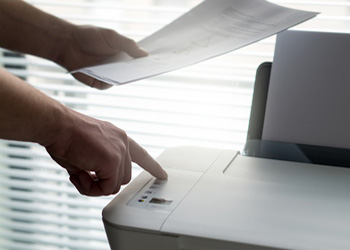 One of the mistakes we tend to make is to leave the printer unused for days at a stretch. The cartridge inside the printer tends to dry up if it is not used for a prolonged period. It can even result in the print head getting damaged.
One of the mistakes we tend to make is to leave the printer unused for days at a stretch. The cartridge inside the printer tends to dry up if it is not used for a prolonged period. It can even result in the print head getting damaged.
You might not have a regular stream of documents to print out in your home printer, but print a page or two now and then to keep your printer functioning smoothly. If you own a color printer, it is recommended that you print at least one color document or image once in ten days to avoid color cartridge getting dried up.
2. Clean the print head
 Once a month, spend a few minutes cleaning the print head. Remove the cartridge first and clean the head with warm water. Remember not to use alcohol, nail polish remover, or even wet tissues.
Once a month, spend a few minutes cleaning the print head. Remove the cartridge first and clean the head with warm water. Remember not to use alcohol, nail polish remover, or even wet tissues.
Allow the print head to dry completely before you fit it back inside. Make sure to check out a few YouTube videos on how to do this shown by experts to get a good idea before you perform it yourself.
3. Clean inside the printer
 Very few people even bother to open the printer to clean it. However, it is a good idea to clean inside the printer regularly. Don’t wait until it has accumulated too much dust and grime before setting out on the task. You might find some corners packed with a lot of dust, but keep in mind that you should never apply too much force for cleaning it.
Very few people even bother to open the printer to clean it. However, it is a good idea to clean inside the printer regularly. Don’t wait until it has accumulated too much dust and grime before setting out on the task. You might find some corners packed with a lot of dust, but keep in mind that you should never apply too much force for cleaning it.
Do it gently and with the help of a moist Q-tip or a soft-bristled brush. If you have a compressed air blower, you can also use it for that purpose. Do not use a vacuum cleaner unless it is pressure-controlled and capable of sucking away the dust gently.
4. Check for jammed or broken parts under the hood
 People generally check the toner cartridges regularly but hardly ever pay attention to what is under the hood. Printers usually have built-in diagnostic features to indicate any damage or wear and tear in parts. Pay attention to the lights on the device that indicate any malfunction and take immediate corrective action.
People generally check the toner cartridges regularly but hardly ever pay attention to what is under the hood. Printers usually have built-in diagnostic features to indicate any damage or wear and tear in parts. Pay attention to the lights on the device that indicate any malfunction and take immediate corrective action.
You can get a printer maintenance kit that can help clean the printer fan as well as other parts inside the printer that accumulates dust. Also, always buy only original replacements for the specific model and never compromise on quality over cost.
5. Replace cartridges at the right time

Also, exercise care when replacing cartridges read the instructions and follow them. You must not touch the bottom of the cartridge as it can ruin the print quality. High quality cartridges are not so delicate to handle as the inexpensive counterparts and hence easier to replace.
6. Switch off the printer when not in use

When the printer is idle, it can still generate a lot of heat and result in the print head and the cartridge drying up or getting clogged more quickly.
7. Download the latest driver
 One of the things that printer users are most likely to forget is to update the latest driver for the printer.
One of the things that printer users are most likely to forget is to update the latest driver for the printer.
Check the manufacturer’s website for your printer model’s driver update or the printer notifications and rectify immediately.
8. Keep the printer manual safe
 The manual that comes with your printer is not only useful during the initial setup but also much later when you encounter any issues and online support information.
The manual that comes with your printer is not only useful during the initial setup but also much later when you encounter any issues and online support information.
9. Keep your printer covered when not in use
 Many printers come with covers to keep the printer protected from moisture and dust.
Many printers come with covers to keep the printer protected from moisture and dust.
Use it when you’re not using the printer.




Any comments?