Cartridges Showing Warning Alerts: How Electronic Chips Work in Ink and Toner Cartridges?
Posted on Tuesday 25 June, 2019

You must have heard about the cartridge chip and even have a vague idea of what it does. In this article, you’ll get to know them a little better, because these chips are such a vitally important part of printers that they deserve to be understood better.
The answer to the question ‘What is a cartridge chip and what does it do?’ is simple and complex at the same time. They are now an integral part of the printing industry. The cartridge chip was originally a very simple device that has now evolved to become sophisticated and advanced.
Cartridge Chip – A Brief Introduction
When you are using a printer, you sometimes encounter an error message that warns you that your printer’s toner is low. You get this timely communication thanks to the laser toner chip present inside your printer. The toner chip is also sometimes called an ink smart chop or printer chip. They are helpful for monitoring the level of toner cartridges in the printer and issuing a warning message at a certain level.
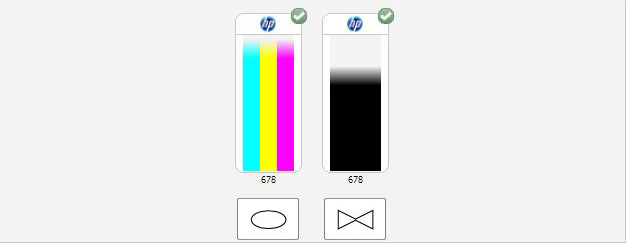
A cartridge chip is a device that communicates with the printer by direct contact or through radio frequency. The chip is mounted on a compact circuit board and has memory to store information. It is even linked to a processor to provide user response. It primarily tracks cartridge yield over time.
Most printer inks and toners from HP and Canon come equipped with cartridge chips. Only a few Brother printer models have chips installed for tracking the usage of Brother ink cartridges and toner cartridges.
History of Cartridge Chips
Much before cartridge chips were used, simple electrical fuses served the same purpose. They were inexpensive and easy to replace, however, they were nowhere as useful as a cartridge chip. The first cartridge chip that was designed was simple and easy to reset with the help of rewriting code.
Back in 1992, cartridge chip was very first used in TEC 1305 engine and later in Xerox N24 engine. Later, large wired board chip became the norm. As miniaturization of chips began in earnest, the cartridge chip also began to shrink in size while the encryption codes for it became more complex.
Until a point, all cartridge chips were contact types, that is, they were manually in touch with the actual printer through plate pads. Later, the radio frequency (RF) type chips were developed and these chips used antennas to send signals to the printer for communication. Currently, almost all cartridge chips used by different brands are microprocessor chips that are designed for the specific purpose of storing information.
The chips differ between models and the two main differences between them are: a) encrypted b) non-encrypted. The encrypted module, which is slightly more expensive, calculates the response to the printer’s questions. The non-encrypted module cannot answer questions if it is framed different from the original version or if a firmware update causes different questions to appear. In other words, an encrypted module calculates the right answer while the non-encrypted version is capable of sending only programmed responses.
How Does a Cartridge Chip Work?
A cartridge chip is programmed to read toner levels by monitoring the cartridge’s droplet count and how much has been consumed for printing. A chip is usually specifically designed for a toner and when the ink levels go down, it issues a warning to stop printing. It automatically identifies this after a certain number of droplets have been used up.
Cartridge Chip – What It Does and Doesn’t
A cartridge chip has one major function – it stores information from the printer on ink yield in terms of number of pages printed, page coverage and the estimated toner left for use. The information is available whenever the printer requests for it.
Now let us look at what cartridge chips cannot do:
1. A cartridge chip is responsible for issuing an error message when the toner is low, but it is really the printer that contains the circuits necessary for generating the error code. Despite its sophisticated design, a chip is incapable of controlling toner level information. It is the printer that has an in-built formula or other mechanical, electrical or optical methods to calculate toner usage per pixel and this data is stored in the cartridge chip. In fact, if a chip needs to be able to process toner levels, it will be very complex to build and economically unaffordable. It is simpler and cost effective to have the feature in the printer itself.2. A chip can never shut down printer operation at any specific page count. This is, again, controlled by the printer itself. The machine monitors the information stored in the chip and decides when to stop printing.
3. A chip is pre-programmed with the start yield but it has no way to actually control the paper yield. The printer determines page yield, coverage and toner functions. The printer feeds the information into the chip and when requested, the chip will report the data, but it is the printer that ultimately controls the yield.
Issues with Cartridge Chips
Sometimes, the toner is reported as empty even when the cartridge has ink available or goes unrecognized. It is possible to avoid this problem by powering down the printer when replacing cartridges or during maintenance. Improper installation of a new cartridge can also result in this issue. To address this issue, the cartridge should be reinstalled following manufacturer’s instructions carefully and the printer should be switched power off before powering it on again.
People also face trouble when they try to refill a printer cartridge. After refilling, it is often necessary to reset or even replace the cartridge chip to allow your printer to print again. Newer printer models with compatible inks and toners with advanced cartridge chip have resolved this pesky issues and it will no longer be necessary to reset it.

The original equipment manufacturers (OEM) often regularly upgrade the chip every year and the old chip can no longer function optimally in the newer models. The new chip version is often referred to as second generation versions and it is best to buy only the newest version for your printer.





Any comments?