Canon Pixma Home TS8160 Review: An All-In-One Colour Inkjet Wireless Printer
Posted on Friday 24 May, 2019 
The Pixma Home TS8160 is a powerful all-in-one printer for achieving the best quality premium printing. Here are some of its features that make it a great buy for those looking for an affordable printer with great features and ease of use. Efficient yet compact, the Pixma home features stylish design, multiple wireless connectivity options, Bluetooth capability, message in print function, an easy-to-use touchscreen and the new 6 ink system for better quality photos.
Printer Features

Access Photos Easily and Quickly: Access the Pixma Cloud Link through the Canon PRINT app. Now, it’s easier than ever before to access and wirelessly print your photos and documents from Facebook, Instagram, Google Drive, OneDrive, Dropbox and many others instantly. It can be connected through Bluetooth (available only for Android devices) or Wi-Fi. It is compatible with smartphones as well as tablets. Apple Air Print, Google Cloud Print, and PIXMA Printing Solutions are available in this printer.
Print Assist: The Pixma Home TS8160 is covered under Canon Print Assist. It helps you set up your printer with the help of simple step-by-step instructions. If you encounter any trouble during the process, you can easily get in touch with the Print assist team to solve it. Get started with your printing in no time.
Intuitive Operation: The printer comes with an automatic tilting panel and an integrated 4.3 inch touchscreen with simple user interface. Adults and children alike will find it easy to operate. The touchscreen provides access to all important and basic printer functions. You can even directly print images and documents from an SD card.
Amazing Photo Quality: The Canon Pixma Cloud printer is designed to print photographs in sharp colors and stunning details. The advanced inkjet system and enhanced print technology ensures better shading, higher clarity, lower graininess, and deeper black tones. It results in photos that look more stunning and vivid. Capture your precious memories like never before.
Share Photos: Now it is possible to experience a great way to share your memories to your friends and family. Use the message option available in the print application. It allows you to send images with the possibility to include text and borders. You can also embed videos and maps in it. Enjoy this reimagined, advanced technology for easy sharing.
DualPaper Feeder:The printer offers the convenience of feeding the paper in two ways – via the front paper cassette or through the rear tray. The output tray is also automatically expandable.
Improved Inks for High Quality: The Canon Pixma Home TS8160 is equipped with the ‘photo blue’ ink, a revolutionary new way to enhance color development and reduce graininess. Ensure high quality photo prints every time.
Direct Disc Print: It is now easy to customize your media and print your favourite memories onto compatible CDs easily and quickly. Just use the Canon Inkjet SELPHY App for this purpose.
Document Removal Alert: It is common to forget to remove important documents after scanning. This smart printer has an alert feature to remind you to remove the documents from the flatbed scanner after use.
Creative Filters: Add spice to your photos and graphic images using the creative filter options available in this printer. Monochrome, sepia, and 7 other options are available for adding special effects to photos before printing.
Box Contents
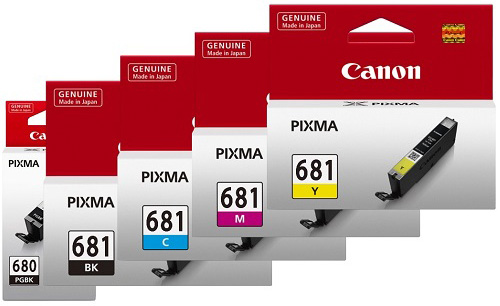
The box contents include:
- 1x Canon PIXMA Home TS8160 Printer
- 1x Black Ink Cartridge PGI-680 BK
- 1x Colour Ink Cartridge CLI-681 BK, C, M, Y, PB
- 1x Power cord
- Canon warranty card
(Note: USB cable for connecting to a computer/laptop not included in the box.)
Dimensions andFeatures at a Glance
- Printer Size: 372 x 324 x 139 mm
- Weight: Approximately 6.5 kg
- Power Source: AC 100-240V, 50/60Hz
- Quiet Mode: Available
- Scanner Type: Flatbed
- Scanning resolution:2400 x 4800 dpi
- Scanning Speed: A4 Colour / 300 dpi
- Scanning Bit Depth (Input/ Output): Grayscale: 16bit/8bit and Colour: RGB each 16bit/8bit
Tips and Troubleshooting
Best Operating Environment: Keep the printer in a dry place with a room temperature in the range of 15 – 30°C. The humidity should not exceed 10 – 80%.
Printer Functions: Make sure that you use only Canon genuine inks for all your printing needs. A few printer functions may not function optimally if you use other ink cartridges. A constant and high-speed internet or Wi-Fi connection is required for certain printer operations.
Print Speed: The printing speed depends on many factors like system configuration, document complexity, print mode chosen, page coverage and interface. On an average, the print speed is 10 impressions per minute (IPM) for black & white documents, 15 ipm for color documents and 17 seconds for a borderless photo measuring 4 x 6 inches.
Ink Yield: The ink yield, just like the printer speed, depends on many aspects like the text or photo printed, software used, print mode, type of paper used and the combination of ink tank and ink cartridge size.
Print Document Size: Different paper sizes supported in this printer include A4, A5, B5, envelope, card, Legal (LGL), Letter (LTR) and certain custom sizes. While looking at the capacity, it supports 100 (LTR) and 10 (LGL) papers.
Borderless Printing: You can use the printer for borderless printing of different photographs. However, this feature does not support certain paper types including envelope, high resolution paper, photo stickers and T-shirt transfer.
Pros
- Compact and lightweight
- Print Assist for easy installation
- Dual paper input trays
- SD card, Wi-Fi and Bluetooth support
- Easy-to-use touchscreen
- Superb print quality
- Seamless sharing
Cons
- Lack of automatic document feeder
Canon’s Replacement Promise
In the event that your printer is defective within 1 year of purchase, Canon offers a replacement of the same or an equivalent model (in case the one you purchased is discontinued). This replacement promise excludes damages caused by external factors.
In a nutshell, the Canon Pixma Home TS8160 offers the best value for price. It is a compact and easy-to-operate printer that is particularly useful for graphic and photo-printing needs. This is an affordable model in the Canon PIXMA series for printing out amazing quality photographs and easy sharing. Be sure to also check for Canon Pixma TS8160 reviews online to support your purchasing decision.






Any comments?