Canon Pixma TS9160: Vibrant Colour Printing In Your Own Home
Posted on Monday 05 August, 2019

The Pixma Home TS9160 is an affordable offering in the PIXMA series for achieving the best photo printing quality ever offered. Stylish in design and with a set of attractive features, this is a cost-effective device that packs a lot of bang for the buck with its expansive features and outstanding performance.
Printer Features
Easy Installation: Covered by Canon’s Print Assist, setting up your printer is a breeze. You can follow the easy instructions to install and use the printer in a matter of few minutes. You can contact the Print Assist team should you face any problems during the installation process.

Customize CDs and DVDs: Forget boring CDs. Now you can easily print the design of your choice on your CDs using the Canon Inkjet SELPHY app. This is such a perfect way to design cool CDs to gift to your friends and family.
Easy Cloud Printing: The Pixma Cloud Print as well as Apple AirPrint and Google Cloud Print to enable easy printing and sharing from your smartphone.
Stylish Design and Great Interface: The Canon Pixma TS9160 is a stylish device that comes in two colors – red and gray. It has a large and easy to use touchscreen that doesn’t intimidate even beginners. It includes straightforward choices like ‘Copy’, ‘Print’, and ‘Scan’. It’s as simple as that! The touchscreen is also very responsive, a major advantage over other printer models that offers a less-than-impressive touch response. You can also access internet, cloud options as well as additional settings. Should you have any doubts, you can press the ‘?’ icon for other choices. The SD card slot is located at the bottom left and is useful for printing directly from a memory card, even without a computer.
Dual Paper Feeder: Many printers offer only one paper input portal. However, Canon TS9160 comes with front as well as rear paper loading capacity.
<
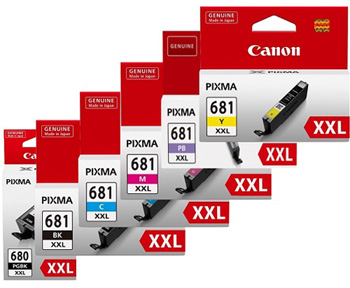
Revolutionary Ink for Superb Prints: The Canon Pixma TS 9160 uses Canon PGI-680, Canon CLI-681, Canon PGI-680XL, and Canon CLI-681XL cartridges for its printing needs. The ‘Photo Blue’ ink was introduced in this series to improve color development. Expect high quality prints that offer stunning details and low on graininess.
High Speed Printing: The printer is capable of printing out high resolution photos quickly and in half the time it takes other equivalent models. It is also quick at copying color documents, considered among the fastest in the Pixma series.
Box Contents
The box contents include:
- Canon PIXMA Home TS9160 Printer
- Ink cartridge (black) PGI-680BK
- Ink cartridge (colour) CLI-681 C, M, Y, Photo black, Photo blue
- Power cord
- Canon warranty card
(Please note: USB cable for connecting the printer to the computer or laptop is not part of the package. You can receive step-by-step instructions for setting up the printer through video tutorial or contact the 7-day-a-week helpline.)
Dimensions and Features at a Glance
- Dimensions:372 x 324 x 140 mm (w x d x h)
- Weight: 6.7 kg
- Print Resolution: 4800 x 1200 dpi
- Print Speed (black & white): 15 ipm
- Print Speed (color): 10 ipm
- Print Speed (photo): 17 seconds (approx.)
- Mobile phone/tablet Printing: Yes
- Scanner Type: Flatbed
- Scanning Resolution: 2400 x 4800 dpi
- Scanning Speed (A4/color): 300 dpi
- Bluetooth & Wi-Fi compatibility: Yes
- Quiet Mode: Yes
Best Practice Tips
- Keep the printer in a dry place with a temperature in the range of 15 - 30°C and low humidity.
- Use only the cartridges that come in the box along with the printer and even when you replace, use genuine ones designed for the printer.
- For printing and sharing photos and documents from storage clouds, you might want to use high speed internet.
Canon’s Replacement Promise
If your printer experiences problem or has any defects in functions mentioned in the manual within a year of purchase, contact Canon for a replacement of the same or equivalent model. This guarantee holds only for genuine device faults or malfunction and not for damages caused by poor handling or other external factors.
Pros
- Print Assist for quick setup
- Front and rear end paper loading
- Direct printing from SD card
- Wi-Fi and USB connectivity
- Superb quality color prints due to 6 ink system
- Easy to use touchscreen
- Fashionable design
Cons
- Noisy operation
- No automatic document feeder for scanning
The Pixma TS9160 offers great value for money. It offers really fast printing speeds while retaining high image quality, thanks to the six tank ink system that offers splendid clarity. The touchscreen is an easy-to-use interface to do all copying, scanning, and printing operations without any hassles. The other great feature it offers is the CD/DVD label printing that you can use for designing customized labels for your collection. The SD card facility allows you to print out photos and images from your smartphone’s memory card. Priced at under $200, it is a steal deal when it comes to an reviews all-rounder capable of delivering high quality.




Any comments?