Printer Review: Canon Pixma iP8760 colour inkjet printer
Posted on Monday 24 December, 2018 
For many of us, A4 prints of our favourite photos seem large. But a well-executed shot taken on a decent camera can be enlarged to A3 size to great effect, and that's where Canon inkjet printers such as the Canon Pixma iP8760 come in.
As indicated by the 'i" prefix in the model number, this is just a printer (ie, not a multifunction). The "P" shows it is designed for printing high-quality photos, but note that Canon's professional quality photo printers are understandably labelled Pixma Pro.
Priced at just $264.39 with free shipping and 264 loyalty points from Ink Depot , the Canon Pixma iP8760 is a relatively affordable device for printing photos in standard formats from 10x15cm to A3+ (32.9x48.3cm), with borderless printing on most sizes and types of media.
Canon Pixma iP8760 supports borderless printing
According to one account, the A3+ paper size came about to allow the production of full bleed (ink right up to the edges) A3 images in the days when borderless printing was a rarity. The prints were finished to A3 size by trimming off the edges. Today's printers - and this is true of the iP8760 - typically support borderless printing on most sizes including A3. But A3+ is a useful size in its own right, especially for printing photos, as it fills in the gap between A3 and A2. You can almost think of it as "A3.5". An A3 page has an area of 0.125m² and A2 is 0.25m², so the midpoint would be 0.188m², whereas A3+ is 0.159m².
Regardless of the nomenclature, an A3+ print of a good photo is a pretty impressive sight.
At the other extreme, custom paper sizes down to 8.9x12.7cm are supported by the iP8760. However, there is only one paper feed so you can't leave different sizes in the printer in order to switch between say A4 and 10x15cm paper as you can with certain other models.
Some owners will appreciate the ability to print labels directly onto suitable CD and DVD media.
Preserve your photos with Chromalife 100+ long lasting ink system
The iP8760 uses Canon's Chromalife 100+ ink system for long lasting prints. Canon claims a print could last up to 300 years when stored in an archival-quality album under controlled temperatures and humidity, and may resist fading for approximately 50 years when displayed in a glass frame out of direct sunlight. The Chromalife 100+ system is also claimed to resist fading due to gases such as ozone and nitrogen oxide for approximately 20 years.
Six inks are used: pigment black for document printing, plus five dye inks for colour printing - the usual cyan, magenta, yellow and black, plus grey to give a smoother range especially in black and white images.
The rated print speed is 36 sec for a 10x15cm borderless photo, or 10.4ppm (continuous) when printing normal colour documents (14.5ppm for monochrome).
RRP for the Canon ink cartridges is $23.95 each (with a yield of around 130 10x15cm photos), or $27.95 for the high yield versions (around 270 prints). Ink Depot discounts these Canon Pixma ink cartridges to $19.12 and $23.63 respectively, so you can buy high yield cartridges for slightly less than the RRP of the regular size and get roughly twice as many prints for your money. Buying packs of all six (or 12, ie two of each) saves you even more. For those on tight budgets, Ink Depot has a range of compatible cartridges at even lower prices. And remember, each purchase adds to your loyalty points that reduce the cost of subsequent orders.
The iP8760 can be connected to an individual computer (Windows and Mac drivers and software are provided), or it can be shared on a Wi-Fi network. Where the fastest Wi-Fi standard supported by many printers is 802.11g (with a theoretical maximum speed of 54Mbps), the iP8760 also supports 802.11n (up to 150Mbps).
The Wi-Fi interface also allows printing from mobile devices. AirPrint support is built in, and there's the option of using Canon's apps for Android and iOS.
The iP8760 is a good choice for most users who want to print photos up to A3+ in size, though professionals and the most demanding amateurs should consider the more expensive Pixma Pro models that use eight or 10 inks for even better results.
WHAT THE REVIEWERS SAY
Pros
"Budget-priced printer for moderately serious photo enthusiasts." PCMag Australia (NB: the iP8720 is the US version of the iP8760)
"[A]n outstanding printer for monochrome prints" Lifewire
"[O]ur Editors' Choice for consumer-level photo enthusiasts" PCMag Australia
"[S]ignificantly better photos than most inkjets can manage." PCMag Australia
"[R]elatively low prices of the inks" Photo Review
"[F]its comfortably on a desktop" Shutterbug
Cons
"Single paper tray with only 150-sheet capacity." PCMag Australia
"PictBridge over a USB cable not supported." PCMag Australia
"Ethernet support is not provided." Photo Review
"Automatic duplexing (double-sided printing) doesn’t appear to be supported" Photo Review
"[N]o memory card slot" Lifewire
"[N]o feed through for heavier stock... paper weight should be at or below 200 gsm" Shutterbug

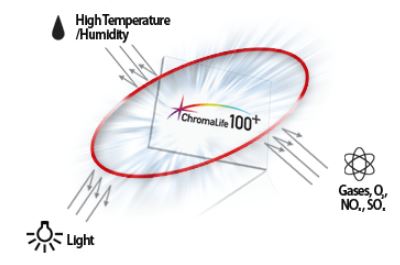











Any comments?